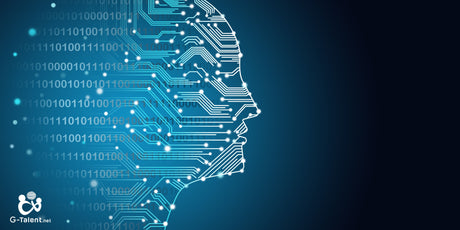Master in Graphic Design, Editorial, Web, Video, Photo, 3D
By Alvaro Garcia | Best-Selling Instructor. Architect & Graphic Designer
15 day refund guarantee
This course includes:
▪️ 14h 45m duration on demand
▪️ 112 lessons
▪️ 145 downloadable resources
▪️ Available on mobile devices
▪️ Access forever
▪️ Language:
- Spanish
▪️ Unlimited consultations
✦ Bonus: Downloadable Guide Set
⚑ Certificate of completion
What you will learn
What you will learn
🟧Gain sufficient knowledge to tackle the task of properly planning a design project.
🟧To provide the student with the knowledge and representation techniques to present a visually organized and valid project for subsequent execution.
🟧 The student will receive multidisciplinary training, with emphasis on the theory of graphic design, editorial, web, photography, video, etc.
🟧Handling of Photoshop, Illustrator, Premier, InDesign, Wordpress, Mailchimp, SketchUp, Video Recording, Photography at basic and professional levels.
🟧You will learn how to use Illustrator to create graphic pieces in different formats, knowing all its tools and functions.
🟧You will learn to use Photoshop as your preferred tool for retouching, creating and editing images.
🟧You will learn how to use InDesign from scratch and step by step to create digital and print publications.
🟧You will learn how to use Premiere from scratch and step by step to create audiovisual projects.
🟧You will learn how to use SketchUp from scratch and step by step to create 3D designs
🟧You will learn how to take photos and record videos like a professional.
🟧By taking this course you will become part of an educational community specialized in the subject, which will give you support, resources and advice for life.
Course content
Course content
U1: Introduction to illustrator
- Beginning and presentation of the course
- What is Illustrator and what is it used for? The vector image
- Downloading, installing and running the Software. Adobe Illustrato
- Setting up the Adobe Illustrator interface and workspace
- Adjust and configure Document. The standard document and the work table
U2: My first project in illustrator
- Proposed activity to learn Illustrator
- Working with Shapes in Illustrator. Advanced Concepts, Basics and Tips
- Blending Shapes in Illustrator and Color Adjustments
- Pen and Direct Selection with Adobe Illustrator
- Look for strokes and eyedroppers. Two Illustrator must-haves
- How to Use the Knife, Scissors, and Eraser Tools in Illustrator
- How and why to group objects in Illustrator
- How to properly duplicate objects in Illustrator
- The versatile Pen and Curvature tools
- Setting Object Opacity and Transparency
- How to Create a PDF Copy with Adobe Illustrator
U3: Introduction to indesing
- Introduction
- What is Adobe Indesign and what is it used for?
- How to download and install Adobe InDesign
- InDesign Interface and Workspace
- How to Adjust and Configure the InDesign Document
- The InDesign sample document. Navigation and display
U4: Creating a creative CV portfolio
- Proposed activity, objectives, resources and inspiration
- Creative CV and Portfolio Examples
- Creating the portfolio document and choosing its configuration
- Creating and configuring normal and master pages
- Create a colored background, using the rectangle tool and the pen tool
- Text in InDesign, text frame and font type
- The importance of composition, use of guides
- Modify elements of a master page
- Creating master pages with numbering and logo
- Insert, adjust and mask project images
- Insert, modify, adjust texts. Create predefined styles
- Placing, distributing and arranging objects
- Master page with text box and image frame
- Insert images and snap options
- Editing images in external programs
- Working with texts. Paragraph styles
- Finalize the design and export to PDF (print and interactive)
U5: Photoshop
- Download and install Adobe Photoshop
- The PhotoShop interface
- Adjust Brightness/Contrast with PhotoShop
- Adjusting Exposure with PhotoShop
- Adjusting Levels with PhotoShop
- Adjust Vibrance, Hue, and Saturation
- How to Convert Your Images to Black and White Correctly
- How to apply attractive photo filters to photos of your surroundings
- My favorite setting: PhotoShop's Gradient Map
- How to apply vintage vignetting to your images
- Learn how to create realistic detail effects in the lens
- Protect your work by creating watermarks and signatures with your logo
- MockUp with Photoshop
U6: Adobe Premiere: Introduction to the course
- The Basics of Adobe Premiere Pro
- What is Adobe Premiere Pro and what is it for?
- How to download and install Adobe Premiere Pro
- Setting up and navigating the Adobe Premiere Pro interface
- The Adobe Premiere Pro document template. Navigation and viewing
- How to adjust and configure your Adobe Premiere Pro document
- Adobe Premiere Pro Keyboard Shortcuts and Shortcuts
U7: My first project in Adobe Premiere
- Presentation of the first project
- Importing material into Adobe Premier
- Organizing Material in the Project Panel
- Mark clips in the Source to add them to the timeline
- How to create sequences in Adobe Premiere
- Using the timeline. “Right Click Menu”
- Deletion tool and markers
- Editing tools
- Save the project and export the edited video as a display file
U8: Wordpress. Introduction and previous settings
- Introduction
- How to buy a domain and hire hosting
- What is Wordpress.org and what is it for? Advantages of the CMS
- First Wordpress configurations and fine-tuning
- Where to buy Themes, Themeforest, ElegantTehemes, Studiopress, etc.
U9: Wordpress Web Portfolio Creation
- We import the demo content of our portfolio template
- Customize Wordpress and Theme (corporate color, typography, etc.)
- Media, supported formats and pre-upload optimization of images
- Activate Web Maintenance Mode
- The Project Portfolio Page. Editing and Configuration
- The services page. Editing and configuration
- About me page
- The contact page. Editing and configuration
- The Home Page. Editing and Configuration. Part I
- The Home Page. Editing and Configuration. Part II
- Special pages: Cookies, Policies, Legal notice
- Final adjustments and tips
- Publication and farewell
U10: Mailchimp
- Create account
- Overview
- Upload contacts
- Mailchimp
U11: Photo shooting
- Introduction to photographic shooting
- Fundamentals of photographic equipment for our creative field
- Lenses, focal length, filters, focus, focus points...
- Main shooting modes
- Manual Mode Basics: ISO, Shutter, Aperture
- Raw vs JPG
- Photographic material needed to carry out the activity
- Manual mode configuration settings
- Space, framing and composition
- Simple retouching example
U12: 3D Design
- Installing 3D modeling software
- Interface Configuration
- Keyboard shortcuts
- 3D Space, Visualization Tools and Camera Types
- The most important selection methods
- The main 2D drawing tools
- 3D three-dimensional modeling
- Work in layers
- Group and Component Concepts
- Applying material textures
- The famous visual styles
- Creating Viewpoints and Cameras. Scenes and Animation
- Model information
- 3D modeling of a complex element
U13: Conclusions
- Conclusions and hardware and software requirements
Course evaluation
- This course contains a final exam
G-Tools: For Students
- Exclusive access to cutting-edge student tools: improve your employability, participate in exclusive events, take advantage of our intelligent virtual assistant, and more.
⚑ Certificate of completion
- Your personalized digital certificate, a unique badge of your achievements, with international validity, course duration and QR code for instant verification.
__
Downloadable resources:
📎 Downloadable Guide Set:
▸ More than 140 resources
▸ Separate downloadable files per unit.
Description
Description
→ In the Comprehensive Master in Graphic, Editorial, Web, Video, Photo and 3D Design, we will learn all the tools, functions and techniques used, from scratch to a professional level. The training integrates graphic and audiovisual design tools in a single ecosystem, to communicate and express your ideas and train your creativity.
→ This Master's degree will help us apply what we have learned in the creation and editing of digital images, professional illustrations, and in the creation and production of digital and printed publications. The course is perfect for users with little or no knowledge of these programs, as well as for those who want to learn more or go deeper into what they already know.
→ Adobe Illustrator is the most widely used vector graphic design program worldwide. Adobe InDesign is the number one application for editorial design and creation. With it we can create everything from simple brochures to more advanced publications such as books, magazines and newspapers. Adobe Photoshop is the tool par excellence for photo editing and creation. Adobe Premiere is the program par excellence for audiovisual editing. Wordpress is the benchmark program for web development. SketchUp is the most widely used 3D design software.
You will learn the basics of graphic design in detail in an easy way. I will also teach you quick and easy techniques so that you can create any type of design without blockages, without frustrations and with quality results.
Companies from all industries invest in the development of their teams with this course from G-Talent and Alvaro Garcia
Muy didáctico, práctico y sencillo en cuanto que es fácil de aprender y seguir. Me parece muy interesante y completo.
SketchUp me ha sorprendido gratamente por su versatilidad. Este curso me ha mostrado cómo puedo utilizar el programa para una amplia gama de aplicaciones, desde la creación de planos arquitectónicos hasta el diseño de productos.
Estoy seguro de que este curso me ayudará a conseguir un gran trabajo en el futuro
La relación calidad-precio de este curso es inmejorable. He aprendido muchísimo por un precio muy accesible, recomiendo este curso con los ojos cerrados, está súper completo.
Estoy muy contento de haber elegido este Máster, no me arrepiento para nada.
Si estás pensando en estudiar un Máster de diseño gráfico, no lo dudes más y elige este. Es el mejor que he encontrado, definitivamente.
El profesor es excelente y el contenido del curso es muy completo.
He aprendido muchísimo sobre todas las áreas del diseño gráfico, y también he tenido la oportunidad de poner en práctica mis conocimientos en proyectos reales.
Recomiendo este Máster a cualquier persona que quiera dedicarse al diseño gráfico de manera profesional
¡Este Máster ha sido una experiencia increíble! He aprendido muchísimo sobre todas las áreas del diseño gráfico, desde el software hasta la teoría y la práctica.

Alvaro Garcia
Best-Selling Instructor. Architect & Graphic Designer
About Alvaro Garcia
About Alvaro Garcia
Best-Selling Instructor. Architect & Graphic Designer
Expert in graphic representation and online/in-person training in design software, creativity, architecture and other related fields. With more than 20 years of experience, he has trained thousands of Spanish-speaking professionals, helping them hone their skills and master the tools necessary to excel in their respective areas.
Álvaro has extensive experience in the creation of educational audiovisual material and content, using various formats and media to facilitate and optimize the learning process. His innovative approach and passion for teaching are reflected in each of his courses, designed to offer a complete and accessible educational experience for all levels.
As a member of the Kinetic Education Collective and a pro instructor at G-Talent, Álvaro is certified by Autodesk and Adobe Creative Suite, which attests to his deep knowledge and mastery of the most advanced tools in design and architecture. Throughout his career, he has trained more than 160,000 students, who have left more than 16,000 positive reviews, a testament to the quality and effectiveness of his teachings.
In addition to his role as an instructor, Álvaro collaborates with prestigious institutions such as the European University of Madrid (UEM), the Official College of Architects of Madrid (COAM), the National University of the South (UNS), and the School of Masters in Design and Communication (ESMADECO), among others.
What makes Alvaro different?
▪️ Broad and Diversified Experience: More than 20 years teaching and creating educational content, with a solid foundation in architecture and graphic design.
▪️ Recognized Certifications: Certified by Autodesk and Adobe Creative Suite, guaranteeing a level of teaching aligned with international standards.
▪️ Focus on Practical Education: Alvaro specializes in creating courses that not only teach theory, but also provide practical tools that students can apply immediately.
If you are looking for an instructor with vast experience, a passion for teaching, and a practical approach to graphic design and architecture, Álvaro García is your ideal choice.

Discover the added value: G-Tools and much more
In addition to high-quality content, this course gives you access to G-Tools, a suite of tools and resources designed to enhance your learning and your career.
Employability support resources, live events and take advantage of Aixa.IA's artificial intelligence to resolve your questions at any time.
Explore other courses from Alvaro Garcia
Discover other courses and learn something new today. Learn from the best!
-
Design and Present your Professional Projects with Canva
★★★★★(11)$13.99 USD$67.00Unit price /Unavailable -
Master in Graphic Design, Editorial, Web, Video, Photo, 3D
★★★★★(12)$15.99 USD$97.00Unit price /Unavailable -
Master in Interior Architecture, Interior Design and Decoration
★★★★★(12)$15.99 USD$97.00Unit price /Unavailable -
Preparation for the official English B1 or B2 certificate
★★★★★(39)$15.99 USD$67.00Unit price /Unavailable -
VRay Sketchup, from basic to expert professional (Chaos Group)
★★★★★(10)$15.99 USD$98.00Unit price /Unavailable -
Autodesk AutoCAD for Interior Design and Architecture
★★★★★(11)$15.99 USD$67.00Unit price /Unavailable -
Postproduction in PhotoShop - Render Photo Retouching
★★★★★(9)$15.99 USD$97.00Unit price /Unavailable -
Expert in Design, Urban and Landscape Planning
★★★★★(11)$15.99 USD$97.00Unit price /Unavailable -
-
LayOut for SketchUp. Advanced Presentation Design
★★★★★(10)$15.99 USD$97.00Unit price /Unavailable
Best Selling Courses in Personal Development
-
Handling Difficult People at Work: Effective Strategies to Improve Your Work Environment
★★★★★(18)$15.99 USD$59.99Unit price /Unavailable -
-
-
-
-
Analytics and Artificial Intelligence with Power BI
★★★★★(10)$15.99 USD$75.00Unit price /Unavailable -
ChatGPT for Professional Tasks and Microsoft Office
★★★★★(13)$15.99 USD$67.00Unit price /Unavailable -
-
-
B2B Consultative Sales: Innovation and techniques for extraordinary results
★★★★★(9)$15.99 USD$97.00Unit price /Unavailable -
-
-
-
-
-
-
-
Training of Internal Auditors in Quality Management Systems
★★★★★(179)$15.99 USD$74.99Unit price /Unavailable
What to expect from G-Talent courses?
-
Study at your own pace
Get video courses, taught by top instructors, to study at your own pace
-
Learn from the best
Provides high quality courses developed by carefully selected experts
-
Quality guaranteed
Not sure? All our courses offer a 15-day success guarantee
-
Permanent accompaniment
Learn at your own pace, with lifelong updates, access and support.
-
Personalized certificate
Get a world-class certificate, with international validity and a unique encrypted QR code
-
G-Tools: For Students
Find all the tools you need for your employability in one place.