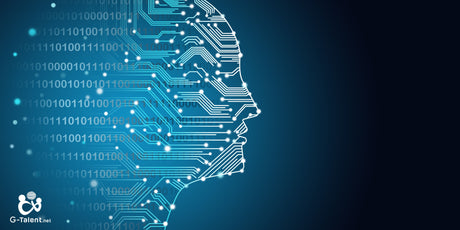Design and Present your Professional Projects with Canva
By Alvaro Garcia | Best-Selling Instructor. Architect & Graphic Designer
15 day refund guarantee
This course includes:
▪️ 3h 20m duration on demand
▪️ 65 lessons
▪️ 26 downloadable resources
▪️ Available on mobile devices
▪️ Access forever
▪️ Language:
- Spanish
▪️ Unlimited consultations
✦ Bonus: Downloadable Guide Set
⚑ Certificate of completion
What you will learn
What you will learn
🟧 Design engaging visual presentations for any occasion.
🟧 Communicate your ideas effectively and creatively.
🟧 Work as a team on presentations remotely.
🟧 Become an expert in Canva Presentations.
Course content
Course content
U1: Welcome
- What Canva is and what it is used for
- How to create a user account with Canva.com
- What are we going to use Canva for? Differences between Canva Pro and Canva Free
- Setting up and navigating the Canva interface
- Setting up our account on Canva
- Canva File Type Navigation & Display
- Keyboard shortcuts
U2: Unit 2 Post for Social Networks
- Project explanation. Objectives to be achieved and final result
- Template Categories.Social Networks
- Upload images and/or videos to our project
- Canva's photo gallery
- Select, order and modify the post background
U3: Unit 3 Creating a logo
- Project explanation
- Show reference examples
- Insert text in Canva
- Text editing
- Insert Canva elements
- Creating a work team
- Export and publish
U4: Creating a creative project presentation
- Explanation of the project, objectives to be achieved and final result
- Reference examples and designs
- Aligning design elements
- Align up, down, left, right and position forward and back
- Importing photos and using music in our design
- Using the Brand Kit in Canva
- Export and publish the created design
U5: Unit 5 Creating a professional poster
- Reference example
- Insert, duplicate and delete elements from our design
- Scale, rotate and position design elements
- Transparency in design elements
- Export and publish the design
U6: Creating a creative project presentation
- Reference example
- Grouping and ungrouping objects
- Text effects
- Image effects
- Remove background from images
U7: Creating a creative project presentation
- Project explanation
- Show reference examples
- Copy styles between elements
- Create links in elements
- Locking project objects
- Organizing designs using folders
- Export and publish the created design
U8: Creating a creative project presentation
- Project explanation
- Reference examples
- Insert and configure videos in the layout
- Image filters
- Add comments to the design
- Export and publish the design
U9: Creating a creative project presentation
- Project explanation
- Reference examples
- File menu rules and project indentation
- Using Guides in Design
- Format margins
- Export and publish the created design
U10: Creating a creative project presentation
- Presentation of business card
- Examples of cards
- Elements of a business card
- Export, download and print from Canva
U11: Creating a creative project presentation
- Export as animation
- The importance of external links and files
- The Canva App
- Interesting websites for students
- Final tips and advice
- Farewell
Course evaluation
- This course contains a final exam
G-Tools: For Students
- Exclusive access to cutting-edge student tools: improve your employability, participate in exclusive events, take advantage of our intelligent virtual assistant, and more.
⚑ Certificate of completion
- Your personalized digital certificate, a unique badge of your achievements, with international validity, course duration and QR code for instant verification.
__
Downloadable resources:
📎 Downloadable Guide Set:
▸ A total of 26 resources
▸ Separate downloadable files per unit.
Description
Description
✔️ In this course we will first understand the benefits of presenting with Canva and how to set up a presentation from scratch or from a template.
✔️ You will then learn the design features of Canva Presentations in the following lessons. The lessons in this section include understanding how to use the text box, how to create charts, how to insert links, and more.
✔️ You'll also learn how to edit a master to further customize your slides, insert eye-catching diagrams to showcase data, and apply image masks to transform photos.
✔️ Additionally, quick wins are scattered throughout these three sections to provide more tips on how to create impressive and captivating presentations.
Companies from all industries invest in the development of their teams with this course from G-Talent and Alvaro Garcia


Alvaro Garcia
Best-Selling Instructor. Architect & Graphic Designer
About Alvaro Garcia
About Alvaro Garcia
Best-Selling Instructor. Architect & Graphic Designer
Expert in graphic representation and online/in-person training in design software, creativity, architecture and other related fields. With more than 20 years of experience, he has trained thousands of Spanish-speaking professionals, helping them hone their skills and master the tools necessary to excel in their respective fields.
Álvaro has extensive experience in the creation of educational audiovisual material and content, using various formats and media to facilitate and optimize the learning process. His innovative approach and passion for teaching are reflected in each of his courses, designed to offer a complete and accessible educational experience for all levels.
As a member of the Kinetic Education Collective and a pro instructor at G-Talent, Álvaro is certified by Autodesk and Adobe Creative Suite, which attests to his deep knowledge and mastery of the most advanced tools in design and architecture. Throughout his career, he has trained more than 160,000 students, who have left more than 16,000 positive reviews, a testament to the quality and effectiveness of his teachings.
In addition to his role as an instructor, Álvaro collaborates with prestigious institutions such as the European University of Madrid (UEM), the Official College of Architects of Madrid (COAM), the National University of the South (UNS), and the School of Masters in Design and Communication (ESMADECO), among others.
What makes Alvaro different?
▪️ Broad and Diversified Experience: More than 20 years teaching and creating educational content, with a solid foundation in architecture and graphic design.
▪️ Recognized Certifications: Certified by Autodesk and Adobe Creative Suite, guaranteeing a level of teaching aligned with international standards.
▪️ Focus on Practical Education: Alvaro specializes in creating courses that not only teach theory, but also provide practical tools that students can apply immediately.
If you are looking for an instructor with vast experience, a passion for teaching, and a practical approach to graphic design and architecture, Álvaro García is your ideal choice.

Discover the added value: G-Tools and much more
In addition to high-quality content, this course gives you access to G-Tools, a suite of tools and resources designed to enhance your learning and your career.
Employability support resources, live events and take advantage of Aixa.IA's artificial intelligence to resolve your questions at any time.
ste curso me ha enseñado todo lo que necesito saber para crear presentaciones de alto nivel. Estoy muy satisfecho con los resultados.
He aprendido mucho sobre cómo diseñar presentaciones atractivas y efectivas. El curso me ha dado la confianza que necesitaba para presentar mis proyectos de forma exitosa.
Altamente recomendable. Este curso es perfecto para personas de todos los niveles de experiencia. He aprendido mucho, incluso como diseñador gráfico experimentado.
El curso es muy completo y cubre todos los aspectos de la creación de presentaciones. He aprendido mucho sobre diseño, comunicación y storytelling.
He aprendido mucho sobre cómo usar Canva para crear presentaciones visualmente atractivas y fáciles de entender. El curso me ha dado la confianza que necesitaba para presentar mi trabajo en público
Nunca imaginé que Canva tuviera más para dar y me di cuenta que puedo ser un pro en esto, tiene un sin fin de posibilidades
Este curso me ha ayudado a mejorar mis habilidades de presentación y me ha dado la confianza que necesitaba para hablar en público. Recomiendo este curso a cualquier persona que quiera mejorar sus habilidades de comunicación.
Este curso es muy práctico y me ha ayudado a poner en práctica lo que he aprendido. He podido crear presentaciones impresionantes para mis clientes.
He aprendido muchísimos trucos y técnicas que me han ayudado a mejorar mis presentaciones de forma significativa. El instructor es muy profesional y apasionado por el tema
Me ha encantado aprender a usar Canva para crear presentaciones profesionales. El curso está muy bien organizado y las explicaciones son claras y concisas.
Explore other courses from Alvaro Garcia
Discover other courses and learn something new today. Learn from the best!
-
Design and Present your Professional Projects with Canva
★★★★★(11)$13.99 USD$67.00Unit price /Unavailable -
Master in Graphic Design, Editorial, Web, Video, Photo, 3D
★★★★★(12)$15.99 USD$97.00Unit price /Unavailable -
Master in Interior Architecture, Interior Design and Decoration
★★★★★(12)$15.99 USD$97.00Unit price /Unavailable -
Preparation for the official English B1 or B2 certificate
★★★★★(39)$15.99 USD$67.00Unit price /Unavailable -
VRay Sketchup, from basic to expert professional (Chaos Group)
★★★★★(10)$15.99 USD$98.00Unit price /Unavailable -
Autodesk AutoCAD for Interior Design and Architecture
★★★★★(11)$15.99 USD$67.00Unit price /Unavailable -
Postproduction in PhotoShop - Render Photo Retouching
★★★★★(9)$15.99 USD$97.00Unit price /Unavailable -
Expert in Design, Urban and Landscape Planning
★★★★★(11)$15.99 USD$97.00Unit price /Unavailable -
-
LayOut for SketchUp. Advanced Presentation Design
★★★★★(10)$15.99 USD$97.00Unit price /Unavailable
Best Selling Courses in Personal Development
-
Handling Difficult People at Work: Effective Strategies to Improve Your Work Environment
★★★★★(18)$15.99 USD$59.99Unit price /Unavailable -
-
-
-
-
Analytics and Artificial Intelligence with Power BI
★★★★★(10)$15.99 USD$75.00Unit price /Unavailable -
ChatGPT for Professional Tasks and Microsoft Office
★★★★★(13)$15.99 USD$67.00Unit price /Unavailable -
-
-
B2B Consultative Sales: Innovation and techniques for extraordinary results
★★★★★(9)$15.99 USD$97.00Unit price /Unavailable -
-
-
-
-
-
-
-
Training of Internal Auditors in Quality Management Systems
★★★★★(179)$15.99 USD$74.99Unit price /Unavailable
What to expect from G-Talent courses?
-
Study at your own pace
Get video courses, taught by top instructors, to study at your own pace
-
Learn from the best
Provides high quality courses developed by carefully selected experts
-
Quality guaranteed
Not sure? All our courses offer a 15-day success guarantee
-
Permanent accompaniment
Learn at your own pace, with lifelong updates, access and support.
-
Personalized certificate
Get a world-class certificate, with international validity and a unique encrypted QR code
-
G-Tools: For Students
Find all the tools you need for your employability in one place.