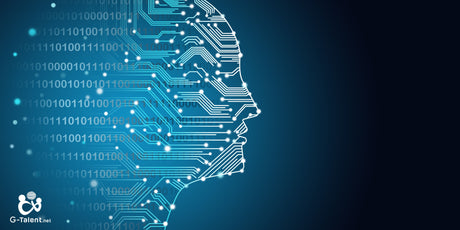Learn how to create amazing Dashboards with Looker Studio
By Jose Maria Aguilar Bravo | Master in Big Data, Data Science and Business Intelligence, and passionate about the world of data.
This course includes:
▪️ 7h 53m duration on demand
▪️ 42 lessons
▪️ 41 downloadable resources
▪️ Available on mobile devices
▪️ Access forever
▪️ Language:
▪️ Unlimited consultations
✦ Bonus: Downloadable Guide Set
⚑ Certificate of completion
What you will learn
What you will learn
Course content
Course content
__
Downloadable resources:
Description
Description
Companies from all industries invest in the development of their teams with this course from G-Talent and Jose Maria Aguilar Bravo

Jose Maria Aguilar Bravo
Master in Big Data, Data Science and Business Intelligence, and passionate about the world of data.
About Jose Maria Aguilar Bravo
About Jose Maria Aguilar Bravo
Master in Big Data, Data Science and Business Intelligence, and passionate about the world of data.

Discover the added value: G-Tools and much more
Explore other courses from Jose Maria Aguilar Bravo
Discover other courses and learn something new today. Learn from the best!