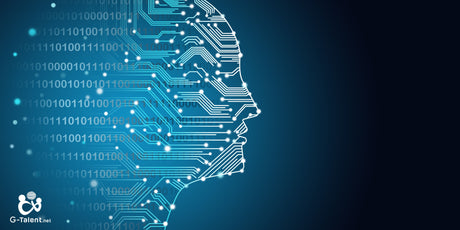Master in HTML 5 and CSS 3 beginners University, DAM, DAW
Do you want to create your own website from scratch? Our HTML5 and CSS3 course is your gateway to the world of web development. Designed with beginners in mind, this course will guide you step-by-step to master the fundamentals of website creation.
By Dumitru Pirontea | Analyst and Full-Stack Developer
15 day refund guarantee
This course includes:
▪️ 15h 20m duration on demand
▪️ 145 lessons
▪️ 122 downloadable resources
▪️ Available on mobile devices
▪️ Access forever
▪️ Language:
▪️ Unlimited consultations
Materials for practice
⚑ Certificate of completion
What you will learn
What you will learn
🟧 You will learn to master HTML5.
🟧 You will learn the basics of HTML5.
🟧 You will learn how to use all the elements of HTML5.
🟧 You will learn how to create web pages.
🟧 You will learn how to create the structure of a web page.
🟧 You will learn the basics of CSS3.
🟧 You will learn how to apply styles to HTML elements.
🟧 You will learn to design more attractive web pages.
🟧 You will learn how to manage, create, search for and use CSS styles.
Course content
Course content
U1: HTML -- Introduction to HTML
- Download Google
- Download Visual Studio Code
- Extensions for Visual Studio Code
- Hello world in HTML
- HTML Comments
- Basic first page in HTML
- Ways to run an HTML page
- HTML Template Generation with VSC
U2: HTML -- Basic elements in HTML
- Titles in HTML
- Paragraphs in HTML
- Links in HTML
- Images in HTML
- Formatting text in HTML tag
- Formatting text in HTML tag
- Formatting text in HTML tag
- Formatting text in HTML tag
- Formatting text in HTML tag
- Formatting text in HTML tag
- Formatting text in HTML tag
- Formatting text in HTML tag
- Formatting text in HTML tag
- Formatting text in HTML tag
- Using characters in HTML
- Basic CSS styles in HTML
U3: CSS -- Introduction to CSS
- Introduction to CSS
- Ways to add CSS styles
- Classes in CSS
- How CSS Cascading Works
- Introduction to the Box Model in CSS
U4: HTML -- Links in HTML and CSS
- Relative and absolute paths for HTML links
- Bookmarks in HTML
- HTML link status and colors with CSS
- Links with buttons in HTML and CSS
- Links with Images in HTML
U5: HTML -- Tables in HTML
- Tables in HTML
- colspan and rowspan attributes in HTML tables
- Tables in HTML with CSS
- Exercise 1 HTML tables
- Exercise 2 HTML tables part 1
- Exercise 2 HTML tables part 2
- Exercise 2 HTML tables part 3
U6: HTML -- Lists in HTML
- Unordered lists
- Ordered lists
- Description lists
- Nested lists
U7: HTML -- Inline and block elements in HTML
- HTML inline elements
- Block elements
8: HTML -- Iframes in HTML
- Iframes in HTML
9: HTML -- HTML Forms
- Introduction to HTML forms
- Tag attributes in HTML
- Types of and form validation
- Types of and form validation
- Types of and form validation
- Types of and form validation
- Types of and form validation
- Types of and form validation
- Types of and form validation
- Types of and form validation
- Types of and form validation
- Types of and form validation
- Types of and form validation
- Types of and form validation
- Types of and form validation
- Types of and form validation
- Types of and form validation
- Types of and form validation
- Types of and form validation
- Types of and form validation
- Types of and form validation
- Types of and form validation
- Types of and form validation
- Form Methods – GET Method
- Form Methods – POST Method
- Form Methods – PUT and DELETE Method
- Another type of input -- Select
- Another type of input -- TextArea
- FieldSet and Legend
- Tag attributes
- Complete example forms part 1
- Complete example forms part 2
- Complete example forms part 3
U10: HTML -- Semantic elements in HTML
- Label
- Label
- Label
- Label
- Label
- Label
- Label
- Label
- Label
- Label
- Label
- Complete example of semantic elements part 1
- Complete example of semantic elements part 2
U11: HTML -- Final Project
- Final project part 1
- Final project part 2
- Final project part 3
U12: CSS -- Introduction to CSS
- CSS - Download Google Chrome
- CSS - Download Visual Studio Code
- CSS Extensions for VSC
- CSS - Introduction to CSS
- CSS - Ways to add CSS styles
- CSS - How Cascading Works in CSS
U13: CSS -- Selectors in CSS
- ID Selector in CSS
- CSS – Universal Selector in CSS
- CSS – Grouping Selectors in CSS
U14: CSS -- Classes in CSS
- CSS – Classes in CSS
- CSS – Subclasses in CSS
U15: CSS -- Colors in CSS
- CSS – Colors by name in HTML
- CSS – Colors by name in CSS
- CSS – RGB and RGBA Colors
- CSS – Colors by Hexadecimal
- CSS – Colors by HSL and HSLA
U16: CSS -- Borders in CSS
- CSS – Handling Borders in CSS
- CSS – Types of borders in CSS
- CSS – Rounding edges in CSS
U17: CSS -- Box model in CSS
- CSS - Introduction to Box model in CSS
- CSS – Width of elements in Box Model
- CSS – Outline in CSS
- CSS – Outline offset in CSS
- CSS – Padding in CSS
- CSS – Box sizing in CSS
- CSS – margin-width and margin-height properties in CSS
- CSS – margin-auto property (center elements)
- CSS – inherit property in CSS
U18: CSS -- CSS Background Management
- CSS – Setting background colors in CSS
- CSS – Setting gradient background colors in CSS
- CSS – Set background image in CSS
U19: CSS -- Text formats in CSS
- CSS – Text formats in CSS
U20: CSS -- CSS Text Fonts
- CSS – Handling fonts in CSS
- CSS – Google Font in CSS
U21: CSS -- Icons in CSS
- CSS – Icons in CSS
- CSS – Icons with FontAwesome in CSS
U22: CSS -- CSS Transitions
- CSS - CSS Transitions
U23: CSS -- CSS Animations
- CSS – CSS Animations
U24: CSS -- Projects
- CSS – Project 1 part 1
- CSS – Project 1 part 2
- CSS – Project 2 part 1
- CSS – Project 2 part 2
- CSS – Project 2 part 3
- CSS – Project 2 part 4
- CSS – Project 2 part 5
- CSS – Project 2 part 6
- CSS – Project 2 part 7
U25: BONUS -- Upload web page to the internet
- BONUS -- Upload web page to the internet
Course evaluation
- This course contains a final exam
G-Tools: For Students
- Exclusive access to cutting-edge student tools: improve your employability, participate in exclusive events, take advantage of our intelligent virtual assistant, and more.
⚑ Certificate of completion
- Your personalized digital certificate, a unique badge of your achievements, with international validity, course duration and QR code for instant verification.
__
Downloadable resources:
📎 Set of exercises and complementary materials.
▪️ More than 100 exercises for practice
Description
Description
✔️ Master HTML5 and CSS3 and create amazing websites!
In this course, you will learn step by step everything you need to build websites from scratch. From the most basic HTML5 tags to the most advanced CSS3 design techniques, we will teach you how to bring your ideas to life.
Each lesson includes a clear and concise explanation, followed by practical examples to reinforce your knowledge. In addition, you will complete small projects throughout the course, which will allow you to put into practice what you have learned and create a portfolio of your work.
Companies from all industries invest in the development of their teams with this course from G-Talent and Dumitru Pirontea


Dumitru Pirontea
Analyst and Full-Stack Developer
About Dumitru Pirontea
About Dumitru Pirontea
Analyst and Full-Stack Developer
Dumitru Pirontea is a passionate Full Stack Developer with experience in building cross-platform applications for desktop, web, and mobile. With a solution-oriented mindset, Dumitru is dedicated to taking on new challenges and solving any problem that comes his way, always looking to expand his skills and knowledge.
Dumitru has a deep interest in various technological domains, including electronics, home automation and robotics, which motivates him to explore and apply new technologies in his projects. His multidisciplinary approach allows him to tackle complex problems with creativity and innovation, integrating different fields of technology to offer complete and effective solutions.
In addition to his work in software development, Dumitru values work-life balance. Outside of the tech world, he enjoys spending quality time with his family and taking advantage of the outdoors. He firmly believes that maintaining this balance is key to staying creative and motivated in everything he does.
What makes Dumitru different?
▪️ Versatility and Passion for Innovation: Specialized in Full Stack development and with a solid foundation in various technologies, Dumitru combines his passion for technology with a practical approach to creating efficient and adaptable solutions.
▪️ Multidisciplinary Approach: His interest in electronics, home automation and robotics leads him to constantly explore new technologies and apply them in innovative projects that cross the traditional boundaries of software development.
▪️ Commitment to Personal and Professional Growth: Dumitru is always looking for new opportunities to learn and improve, facing each challenge with an open mind and a constant desire for improvement.

Discover the added value: G-Tools and much more
In addition to high-quality content, this course gives you access to G-Tools, a suite of tools and resources designed to enhance your learning and your career.
Employability support resources, live events and take advantage of Aixa.IA's artificial intelligence to resolve your questions at any time.
Muy bien estructurado y excelente explicación.Me gustó el curso
Desde cero, aprendí a crear páginas web increíbles y a entender la lógica detrás del diseño web.
La metodología del curso es muy práctica y enfocada en resultados.
Estoy estudiando desarrollo web y este curso ha sido un complemento perfecto para mis clases.
En curso en muy completo y la información muy clara, además de que pones en práctica lo que aprendes
Excelente profesor, muy interesante el curso
Si estás pensando en dar tus primeros pasos en el desarrollo web, ¡este es el curso que necesitas! No solo te enseña los fundamentos de HTML5 y CSS3, sino que también te adentra en conceptos más avanzados.
Un curso muy práctico y muy detallado en los temas.
Me encantó la metodología del curso. No solo aprendí la teoría, sino que también realicé muchos proyectos prácticos.
La plataforma del curso es muy completa y ofrece diversos recursos
Explore other courses from Dumitru Pirontea
Discover other courses and learn something new today. Learn from the best!
-
-
Intermediate Java, full object-oriented programming
★★★★★(10)$15.99 USD$67.99Unit price /Unavailable -
Intermediate Java. Full Object Oriented Programming
★★★★★(10)$15.99 USD$67.99Unit price /Unavailable -
Java for Beginners - The Best Course to Get You Started
★★★★★(10)$13.99 USD$67.99Unit price /Unavailable -
JavaScript for Beginners. The Best Course to Get You Started
★★★★★(10)$15.99 USD$59.99Unit price /Unavailable -
Master in HTML 5 and CSS 3 beginners University, DAM, DAW
★★★★★(10)$15.99 USD$67.99Unit price /Unavailable -
Master in HTML5, from 0 to expert, University, GS, DAM, DAW
★★★★★(10)$15.99 USD$59.99Unit price /Unavailable -
Master in Java from 0 to expert, University, GS, DAM, DAW
★★★★★(10)$15.99 USD$67.99Unit price /Unavailable
Best Selling Courses in Personal Development
-
Handling Difficult People at Work: Effective Strategies to Improve Your Work Environment
★★★★★(18)$15.99 USD$59.99Unit price /Unavailable -
-
-
-
-
Analytics and Artificial Intelligence with Power BI
★★★★★(10)$15.99 USD$75.00Unit price /Unavailable -
ChatGPT for Professional Tasks and Microsoft Office
★★★★★(13)$15.99 USD$67.00Unit price /Unavailable -
-
-
B2B Consultative Sales: Innovation and techniques for extraordinary results
★★★★★(9)$15.99 USD$97.00Unit price /Unavailable -
-
-
-
-
-
-
-
Training of Internal Auditors in Quality Management Systems
★★★★★(179)$15.99 USD$74.99Unit price /Unavailable
What to expect from G-Talent courses?
-
Study at your own pace
Get video courses, taught by top instructors, to study at your own pace
-
Learn from the best
Provides high quality courses developed by carefully selected experts
-
Quality guaranteed
Not sure? All our courses offer a 15-day success guarantee
-
Permanent accompaniment
Learn at your own pace, with lifelong updates, access and support.
-
Personalized certificate
Get a world-class certificate, with international validity and a unique encrypted QR code
-
G-Tools: For Students
Find all the tools you need for your employability in one place.