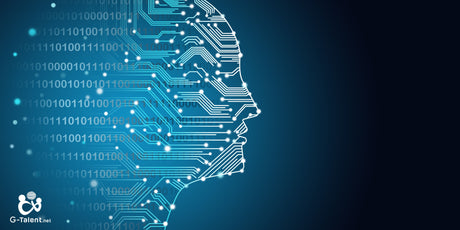VRay Sketchup, from basic to expert professional (Chaos Group)
By Alvaro Garcia | Best-Selling Instructor. Architect & Graphic Designer
15 day refund guarantee
This course includes:
▪️ 9h 50m duration on demand
▪️ 93 lessons
▪️ 200 downloadable resources
▪️ Available on mobile devices
▪️ Access forever
▪️ Language:
- Spanish
▪️ Unlimited consultations
✦ Bonus: Downloadable Guide Set
⚑ Certificate of completion
What you will learn
What you will learn
🟧Model in 3D with SketchUp with precision and great speed.
🟧Render photorealistically with VRay for SketchUp.
🟧You will learn at your own pace (24/7 course with no expiration date), strengthen your portfolio and become professionally certified.
🟧By taking this course you will become part of an educational community specialized in the subject, which will give you support, resources and advice for life.
Course content
Course content
U1: Introduction
- Main Tools Bar & Lights Tools Bar
U2: Lighting Settings with Vray for SketchUp
- Natural Lighting with VRay
- Daytime Scenes
- Night Scenes with VRay
- Omni Light
- Rectangle Light
- Spot Light
- Dome Light
- Sphere Light
- IES Light
- Overview of all artificial lights in VRay
U3: Creating Materials with VRay for SketchUp
- VRay Material Editor (M)
- Diffuse (Color and Texture)
- Reflection (Metals and Plastics)
- Refraction (Translucent Glass and Plastics)
- Bump (Concrete, Wood, Bricks and Stones)
- Diffusion and Relation (Posters, Paintings and Vinyls)
- Special components (People and vegetation)
- Double Side (Double-sided materials)
- Diffuse PNG (Meshes and Die Cuts)
- TextNoise (Liquids)
- Emissive (Luminous Surfaces)
- Displacement (Carpets, Rugs and Grass)
- Option (Special Materials)
- Importation of Solid Materials "Vismat"
- Importation of "Vismat" Textured Materials
- Option Only in Secondary (Special Materials)
- VRay Fur
U4: Vray Options for SketchUp
- Render Engine Settings
- Global Switches
- System
- Camera
- Environment
- Image Sampler
- DMC Sampler
- Color Mapping
- VFB Channels
- Output
- Indirect Lighting
- Irradiance Map
- Light Cache
- Caustics
- Default Displacement
- RTEngine
U5: Vray Utilities for SketchUp
- Proxies in Vray
- RT Render
- Batch Render
- Sections rendered with Vray
- Creating videos with Vray
- 360º Renders with Vray
U6: Fundamentals of the New VRay Next
- The Essential Fundamentals of the VRay Render Engine I
- The Essential Fundamentals of the VRay II Render Engine
- Materials in VRay: Basics and preliminary considerations
- Render Parameter Settings: Dimensions and Resolution
- The VRay Frame Buffer
- Adjusting Lighting, Materials and Render Options
- Lights in VRay: Light Sphere, Spotlights and Presence Lights
- IES lights
- Portal light and Sunlight
- VRay Camera Settings: Exposure, Blur and Field of View
- Final Rendering of our 3D Scenes with VRay
U7: Solving the main problems with Vray
- Stained walls
- Surfaces with defects
- Areas with granularity
- Insufficient memory for huge renders
- Framing small spaces
- High beams with serrated edges
- Overexposed render “burned image”
- Blurry final render
- Errors when rendering
- Loss of light
- White Pixels
U8: VRay Case Studies
- Section Rendered with VRay
U9: Resources for VRay for SketchUp Users
- VRay Glossary of Terms
- Main Advantages and Disadvantages of VRay
- SketchUp 3D Projects to Practice Rendering with VRay
- List of Websites with Resources for your Projects and Designs
- Devices, Technology and Gadgets for Creative Designers
- Inspiration Websites for Architectural Presentations
- 3Delight Arnold Artlantis Clarisse Corona Felix FluidRay Guerilla Indigo Iray
- KeyShot LuxCoreRender Marmoset Maxwell Octane Redshift RenderMan Thea Render
- Main References and Experts in VRay
- Artificial Intelligence (AI) applied to projects with VRay
- Keys to VRay Project Management
- Errors and bad practices to avoid in VRay
- Download Free Images and Textures for your Designs and Creations
- Download CAD Resources in DWG format for your Projects
- Download totally free fonts and typefaces for your designs
- Download Free Three-Dimensional (3D) Models for your Creative Projects
- Download Vector Resources for your Designs totally Free
- Download Icons, Anagrams and Logos Totally Free for Your Designs
- Download Royalty Free Images to use in your Designs
- Protect your projects. Always safe backups in the cloud
- Collection of Useful Online Resources: Downloads
Course evaluation
- This course contains a final exam
G-Tools: For Students
- Exclusive access to cutting-edge student tools: improve your employability, participate in exclusive events, take advantage of our intelligent virtual assistant, and more.
⚑ Certificate of completion
- Your personalized digital certificate, a unique badge of your achievements, with international validity, course duration and QR code for instant verification.
__
Downloadable resources:
📎 Downloadable Guide Set:
▸ 3D Model_ Parameter Settings
▸ 3D Model 01_ Fundamentals
▸ 3D Model 01_ Fundamentals-20240614T200131Z-001
Description
Description
✔️ You will learn how to navigate the program's interface, configure textures, create materials, use different types of light, use HDRi maps, create glass, create realistic water, and much more. After watching and practicing with the videos, you will be qualified to give realism to your Sketchup projects, and all of this, without having any prior knowledge of the program.
✔️ The course is designed for those who have little or no knowledge of Vray. I will teach you how to use one of the most popular software among architects, engineers and interior designers. You will learn step by step how to use the main tools to create fantastic renders. Your imagination will be the limit.
✔️ Renders for all fields: Construction, Engineering, Architecture, Urban Planning, Interior Design, Wood and Furniture, 3D Printing, Video Game Design, Scenography and Cinema, Landscaping.
✔️ Special emphasis will be placed on topics such as: Lighting, Materials, Camera and Render options, where each element will be explained and tips will be given to achieve the desired photorealism in a short time and without complicating the process.
✔️ The increase in demand for this software that design and architecture companies are currently demanding is exceptional. In fact, in the United States and Great Britain, many universities have replaced the teaching of Autocad with SketchUp in view of the potential that the product has for three-dimensional design.
✔️ In V-Ray for Sketchup we will learn to work on the scene, materials and lights to achieve a high-quality render with the idea of showing the project as faithful to reality as possible, we will learn to work on interior, exterior and night scenes.
✔️ Other Software you can use VRay with: 3ds Max, Maya, Node, Cinema 4D, Modo, Nuke, Katana, form•Z, Rhino, Revit, Unreal, Blender, Houdini.
Companies from all industries invest in the development of their teams with this course from G-Talent and Alvaro Garcia


Alvaro Garcia
Best-Selling Instructor. Architect & Graphic Designer
About Alvaro Garcia
About Alvaro Garcia
Best-Selling Instructor. Architect & Graphic Designer
Expert in graphic representation and online/in-person training in design software, creativity, architecture and other related fields. With more than 20 years of experience, he has trained thousands of Spanish-speaking professionals, helping them hone their skills and master the tools necessary to excel in their respective areas.
Álvaro has extensive experience in the creation of educational audiovisual material and content, using various formats and media to facilitate and optimize the learning process. His innovative approach and passion for teaching are reflected in each of his courses, designed to offer a complete and accessible educational experience for all levels.
As a member of the Kinetic Education Collective and a pro instructor at G-Talent, Álvaro is certified by Autodesk and Adobe Creative Suite, which attests to his deep knowledge and mastery of the most advanced tools in design and architecture. Throughout his career, he has trained more than 160,000 students, who have left more than 16,000 positive reviews, a testament to the quality and effectiveness of his teachings.
In addition to his role as an instructor, Álvaro collaborates with prestigious institutions such as the European University of Madrid (UEM), the Official College of Architects of Madrid (COAM), the National University of the South (UNS), and the School of Masters in Design and Communication (ESMADECO), among others.
What makes Alvaro different?
▪️ Broad and Diversified Experience: More than 20 years teaching and creating educational content, with a solid foundation in architecture and graphic design.
▪️ Recognized Certifications: Certified by Autodesk and Adobe Creative Suite, guaranteeing a level of teaching aligned with international standards.
▪️ Focus on Practical Education: Alvaro specializes in creating courses that not only teach theory, but also provide practical tools that students can apply immediately.
If you are looking for an instructor with vast experience, a passion for teaching, and a practical approach to graphic design and architecture, Álvaro García is your ideal choice.

Discover the added value: G-Tools and much more
In addition to high-quality content, this course gives you access to G-Tools, a suite of tools and resources designed to enhance your learning and your career.
Employability support resources, live events and take advantage of Aixa.IA's artificial intelligence to resolve your questions at any time.
He aprendido a crear renders de alta calidad que han impresionado a mis clientes
Ha sido una excelente inversión, definitivamente.
Este curso ha superado con creces mis expectativas.
El instructor es muy profesional y comparte sus conocimientos de forma generosa.
El curso es muy completo y fácil de seguir, incluso para personas sin experiencia previa en programación.
No tenía experiencia previa con V-Ray SketchUp, pero este curso me ha enseñado todo lo que necesito saber. El instructor comienza desde cero y explica todo de una manera clara y fácil de entender.
Un curso que te lleva de la mano, literalmente.
El instructor es muy claro y paciente, y los materiales del curso son de alta calidad. Lo recomiendo encarecidamente a cualquiera que quiera aprender a usar V-Ray SketchUp a nivel profesional.
Me encantó este curso. Me ha permitido llevar mis habilidades de renderizado al siguiente nivel. He aprendido a crear imágenes impresionantes que realmente capturan la esencia de mis diseños.
Me ha permitido aprender a mi propio ritmo.
Explore other courses from Alvaro Garcia
Discover other courses and learn something new today. Learn from the best!
-
Design and Present your Professional Projects with Canva
★★★★★(11)$13.99 USD$67.00Unit price /Unavailable -
Master in Graphic Design, Editorial, Web, Video, Photo, 3D
★★★★★(12)$15.99 USD$97.00Unit price /Unavailable -
Master in Interior Architecture, Interior Design and Decoration
★★★★★(12)$15.99 USD$97.00Unit price /Unavailable -
Preparation for the official English B1 or B2 certificate
★★★★★(39)$15.99 USD$67.00Unit price /Unavailable -
VRay Sketchup, from basic to expert professional (Chaos Group)
★★★★★(10)$15.99 USD$98.00Unit price /Unavailable -
Autodesk AutoCAD for Interior Design and Architecture
★★★★★(11)$15.99 USD$67.00Unit price /Unavailable -
Postproduction in PhotoShop - Render Photo Retouching
★★★★★(9)$15.99 USD$97.00Unit price /Unavailable -
Expert in Design, Urban and Landscape Planning
★★★★★(11)$15.99 USD$97.00Unit price /Unavailable -
-
LayOut for SketchUp. Advanced Presentation Design
★★★★★(10)$15.99 USD$97.00Unit price /Unavailable
Best Selling Courses in Personal Development
-
Handling Difficult People at Work: Effective Strategies to Improve Your Work Environment
★★★★★(18)$15.99 USD$59.99Unit price /Unavailable -
-
-
-
-
Analytics and Artificial Intelligence with Power BI
★★★★★(10)$15.99 USD$75.00Unit price /Unavailable -
ChatGPT for Professional Tasks and Microsoft Office
★★★★★(13)$15.99 USD$67.00Unit price /Unavailable -
-
-
B2B Consultative Sales: Innovation and techniques for extraordinary results
★★★★★(9)$15.99 USD$97.00Unit price /Unavailable -
-
-
-
-
-
-
-
Training of Internal Auditors in Quality Management Systems
★★★★★(179)$15.99 USD$74.99Unit price /Unavailable
What to expect from G-Talent courses?
-
Study at your own pace
Get video courses, taught by top instructors, to study at your own pace
-
Learn from the best
Provides high quality courses developed by carefully selected experts
-
Quality guaranteed
Not sure? All our courses offer a 15-day success guarantee
-
Permanent accompaniment
Learn at your own pace, with lifelong updates, access and support.
-
Personalized certificate
Get a world-class certificate, with international validity and a unique encrypted QR code
-
G-Tools: For Students
Find all the tools you need for your employability in one place.