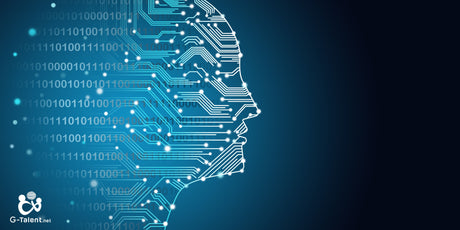Pivot Tables in Excel
By Nohelia Bastidas | Master in Administration | Bachelor in Business Administration
30-day money back guarantee
This course includes:
▪️ 6h 15m duration on demand
▪️ 20 lessons
▪️ 16 downloadable resources
▪️ Available on mobile devices
▪️ Access forever
▪️ Language:
- Spanish
▪️ Unlimited consultations
✦ Bonus: Set of Downloadable Guides and Practical Exercises
⚑ Certificate of completion
What you will learn
What you will learn
🟧 You will consolidate all the tools to create Management Reports that consolidate relevant information with a high-level graphic visual.
🟧 You will master the structure and fields of a Pivot Table.
🟧 You will be able to create calculated field columns that enhance the data in your PivotTables.
🟧 You will be able to recognize the different types of designs to create dynamic tables like a pro and you will know how to configure conditional formats.
🟧 You will learn the essential rules for creating efficient Excel Databases.
🟧 You will learn the graphical tools that you can apply from Pivot Tables.
🟧 You will be able to configure dynamic line, bar, pie, combination charts and much more.
Course content
Course content
U1: What are pivot tables?
- What is a pivot table?
- Difference between a Table and an Automated Table
- Unlocking the Power of PivotTables Deep Data Analysis in Excel
U2: Best Practices for a Database for Pivot Tables
- Creating a database
- Building Solid Databases in Excel A Step-by-Step Guide to Organization
U3: Structure and configuration of Pivot Tables
- Structure and Fields of a Pivot Table
- Field List and Creating a Pivot Table
- Updating Databases and Pivot Tables
U4: Configure table data formats
- Value field settings
- Setting column widths
U5: Pivot Table Designs
- Adjusting the layout of a PivotTable
- Show Report Filter Pages
- Conditional Formatting in a PivotTable
- Insert data analysis icons into a pivot table
- Calculated fields in a pivot table
U6: Dynamic Graphics Design
- Create Dynamic Charts
- Unlocking the Power of Pivot Charts in Excel Data Visualizations
U7: Report Template with Pivot Tables
- Setting Up Pivot Tables and Charts
- Inserting Timeline and Slicers in PivotTables
- Report with tables, pivot charts and slicers
Course evaluation
- This course contains a final exam
G-Tools: For Students
- Exclusive access to cutting-edge student tools: improve your employability, participate in exclusive events, take advantage of our intelligent virtual assistant, and more.
⚑ Certificate of completion
- Your personalized digital certificate, a unique badge of your achievements, with international validity, course duration and QR code for instant verification.
__
Downloadable resources:
📎 Downloadable Guide Set:
▸ Guide to Pivot Tables in Excel
▸ Excel Guide for Finance
▸ Dashboard and Data Analysis Guide with Excel
📊 Practical Tutorials:
▸ Microsoft Excel Welcome Tour
▸ Creating Dynamic Tables in Excel step by step
▸ Get more out of Pivot Tables
📎 Practical Exercises:
▸ Pivot Table Exercise on Purchase Orders
▸ Pivot Table Exercise on Salaries
▸ Tables vs Automated Tables
▸ Creating a database
▸ Structure and Fields of a Pivot Table
▸ Field List and Creating a Pivot Table
▸ Database Update and Pivot Tables
▸ Value field settings
▸ Column Width Settings
▸ Adjusting the layout of a PivotTable
▸ Show Report Filter Pages
▸ Conditional Formatting in a Pivot Table
▸ Insert data analysis icons into a pivot table
▸ Calculated fields in a pivot table
▸ Create Dynamic Charts
▸ Setting Up Pivot Tables and Charts
▸ Insert Timeline and Slicers in PivotTables
▸ Report with tables, dynamic charts and slicers
Description
Description
Making sound business decisions depends on correct analysis based on relevant data. We show you step by step how to create quick, simple and strategic dynamic tables.
You will be able to increase your productivity and be more efficient by creating reports like a professional and dedicating more time to data analysis.
You will master all the tricks to create Professional Dynamic Tables.
Companies from all industries invest in the development of their teams with this course from G-Talent and Nohelia Bastidas


Nohelia Bastidas
Master in Administration | Bachelor in Business Administration
About Nohelia Bastidas
About Nohelia Bastidas
Master in Administration | Bachelor in Business Administration
Financial sector expert with over 20 years of experience in finance and business development. Throughout her career, Nohelia has demonstrated a deep understanding of cash flow management and optimization, making her a leading professional in her field. Her focus on improving administrative and technical functions has led her to develop innovative Business Intelligence solutions that automate and present financial information intelligently.
Since 2001, Nohelia has worked in various engineering and consulting firms, always with the aim of optimizing processes and providing strategic value. Her passion for the management and presentation of financial information has been the driving force behind the creation of tools that facilitate strategic decision-making based on relevant and automated data.
Why choose to learn with Nohelia Bastidas?
▪️ Proven experience: Over 20 years in the financial sector, developing a deep understanding of cash flow management and optimization.
▪️ Innovative solutions: Co-creator of Business Intelligence tools that automate the presentation of financial information to facilitate strategic decisions.
▪️ Practical approach: Nohelia shares her real, practical experience in improving administrative and technical functions, providing learning applicable to your career.
▪️ Guaranteed results: Your course is designed to transform your financial management, teaching you to master cash flow and improve the efficiency of your business.
Take advantage of the opportunity to learn with Nohelia Bastidas and transform your financial management! Enroll now in her Cash Flow course and master the tools you need to take your business to the next level.

Discover the added value: G-Tools and much more
In addition to high-quality content, this course gives you access to G-Tools, a suite of tools and resources designed to enhance your learning and your career.
Employability support resources, live events and take advantage of Aixa.IA's artificial intelligence to resolve your questions at any time.
Excelente curso de Tablas Dinámicas en Excel! Estoy impresionado por la calidad del contenido y la claridad de las explicaciones proporcionadas por g-talent. Este curso me ha ayudado a dominar el uso de tablas dinámicas en Excel y a optimizar mi trabajo con datos de manera eficiente. ¡Estoy muy contento con mi aprendizaje y definitivamente seguiré explorando más cursos de esta academia
El curso online de Tablas Dinámicas en Excel de g-talent ha sido una experiencia increíble para mí como estudiante. Las lecciones son detalladas, fáciles de seguir y me han ayudado a comprender cómo utilizar eficazmente las tablas dinámicas en Excel. ¡Recomendaría este curso a cualquier persona que quiera mejorar sus habilidades en el manejo de datos y análisis en Excel!
Como estudiante, no puedo estar más satisfecho con el curso online de Tablas Dinámicas en Excel de g-talent. Las lecciones son prácticas, interactivas y me han permitido adquirir nuevas habilidades en el análisis de datos con Excel. Este curso ha superado mis expectativas y me ha proporcionado una base sólida para utilizar tablas dinámicas de forma efectiva en mi trabajo. ¡Recomiendo encarecidamente este curso a cualquier persona interesada en mejorar sus habilidades en Excel!
Me ha gustado el planteamiento del curso ya que cubre desde lo mas basico hasta cosas mas avanzadas.
La información adquirida fue de mucho beneficio en el área laboral y en mi desarrollo personal.
Gracias por brindarme la oportunidad de realizar este curso, excelente las explicaciones, el material que suministran para las prácticas y la forma en que exponen cada modulo
Me ha encantado la explicación paso a paso de como crear tablas dinámicas.
Un curso muy bueno, fácil de comprender y útil. Lo recomiendo.
Curso que abarca temas especificos y de gran ayuda
Excelente me ha servido de mucha ayuda esta formación. Toda persona que trabaje en administración tiene manejar a la perfección las tablas dinámicas. Certificado agregado a mi currículum! :)
Explore other courses from Nohelia Bastidas
Discover other courses and learn something new today. Learn from the best!
Best selling courses
-
Handling Difficult People at Work: Effective Strategies to Improve Your Work Environment
★★★★★(19)$15.99 USD$59.99Unit price /Unavailable -
-
-
-
-
Analytics and Artificial Intelligence with Power BI
★★★★★(10)$15.99 USD$75.00Unit price /Unavailable -
ChatGPT for Professional Tasks and Microsoft Office
★★★★★(14)$15.99 USD$67.00Unit price /Unavailable -
-
-
B2B Consultative Sales: Innovation and techniques for extraordinary results
★★★★★(9)$15.99 USD$97.00Unit price /Unavailable -
-
-
-
-
-
-
-
Training of Internal Auditors in Quality Management Systems
★★★★★(179)$15.99 USD$74.99Unit price /Unavailable
What to expect from G-Talent courses?
-
Study at your own pace
Get video courses, taught by top instructors, to study at your own pace
-
Learn from the best
Provides high quality courses developed by carefully selected experts
-
Quality guaranteed
Not sure? All our courses offer a 30-day success guarantee
-
Permanent accompaniment
Learn at your own pace, with lifelong updates, access and support.
-
Personalized certificate
Get a world-class certificate, with international validity and a unique encrypted QR code
-
G-Tools: For Students
Find all the tools you need for your employability in one place.