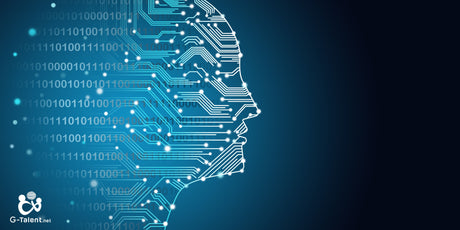Power BI - Complete
By Nohelia Bastidas | Master in Administration | Bachelor in Business Administration
30-day money back guarantee
This course includes:
▪️ 12h 10m duration on demand
▪️ 61 lessons
▪️ 27 downloadable resources
▪️ Available on mobile devices
▪️ Access forever
▪️ Language:
- Spanish
▪️ Unlimited consultations
✦ Bonus: Power BI Practical Simulator
⚑ Certificate of completion
What you will learn
What you will learn
🟧 You will convert data into powerful interactive visualizations in a dynamic way: All this with free tools.
🟧 You will be more productive in your activities; by organizing your information, you will analyze and make decisions quickly.
🟧 You'll gain the skills to dig beyond Power BI features and find solutions to complex problems.
🟧 You will be able to connect and transform data from different sources (excel, SQL database, XML, web data, among other data sources).
🟧 Power BI is a program in high demand in the labor market, so your profile will stand out in your environment and you will boost your career.
Course content
Course content
U1: Getting to know Power BI
- Introduction to Power BI
- How to install Power BI? (Tutorial)
- Getting started with Power BI (Tutorials)
- Discover, Install and Master Power BI
U2: Power BI Desktop Work Environment
- Environments in Power BI
- Power BI Tabs (Tutorial)
- Building Blocks (Tutorial)
- Editor Panels (Tutorial)
- Power BI A Journey Through the Editor's Building Blocks and Dashboards
U3: Databases in Power BI
- Introduction to Databases
- Structure of a Database
- Transform Your Data into Power with Power Query in Power BI Mastering the Business Intelligence Process
U4: Query editor ETL process
- Introduction to the business intelligence process
- Query editor
- Power Query Environment (Tutorial)
- ETL processes in Power Query
- Data Extraction (Tutorial)
- Importing folders (Tutorial)
- Merge data (Tutorial)
- Transforming data (Tutorial)
- Loading data (Tutorial)
- Advanced Data Modeling in Power BI Managing Relationships and Filter Propagation
U5: Data modeling
- Data modeling
- Modeling Process
- Managing data relationships
- Relationships (Tutorial)
U6: DAX Functions and Measures
- What are DAX
- Calculated Functions
- Creating Calculated Columns (Tutorial)
- Data Optimization (Tutorial)
- Create calendar table (Tutorial)
- Creating Measures
- Introduction to Implicit Measures and Explicit Measures
- Implicit Measures and Explicit Measures (Tutorial)
- Measures vs Calculated Columns
U7: Visualization in Power BI - Panels / Dashboard (Part I)
- Data visualization
- Visualization Work Environment (Tutorial)
- Types of Visual Objects (Tutorial)
- Viewing tables and matrices (Tutorial)
- Drill Up and Drill Down Function (Tutorial)
- Visual Object Formats (Tutorial)
- Tooltip Development (Tutorial)
- Custom Visuals (Tutorial)
U8: Visualization in Power BI - Panels / Dashboard (Part II)
- Filters
- Text box, images and shapes (Tutorial)
- Editing interactions (Tutorial)
- Conditional Formatting (Tutorial)
- Dynamic Cards (Tutorial)
- Analytics (Tutorial)
U9: Publication, printing and scheduled updating
- Publishing Power Bi Desktop Reports
- Exporting Reports to PDF Format (Tutorial)
U10: Using PowerBI Service in Enterprise Environment
- PowerBI Service
U11: Practice your knowledge
- Import database
- Transform data
- Database Visualization
- Add columns
- Create Calendar Table (Part 1)
- Create Calendar Table (Part 2)
- Load and relate tables in the model
- Column chart
- MAX Formula and Bar Chart
Course evaluation
- This course contains a final exam
G-Tools: For Students
- Exclusive access to cutting-edge student tools: improve your employability, participate in exclusive events, take advantage of our intelligent virtual assistant, and more.
⚑ Certificate of completion
- Your personalized digital certificate, a unique badge of your achievements, with international validity, course duration and QR code for instant verification.
__
Downloadable resources:
📎 Downloadable Guide Set:
▸ Introduction to Power BI.
▸ Dashboard Guide with Excel in 7 steps.
▸ Advanced Guide to Excel for Finance.
▸ Formulas in Microsoft Power BI
Description
Description
✔️ Do you want to become a master of data visualization and make smarter strategic decisions?
This course is your best option!
With this course, you will become an expert in Power BI, Microsoft's leading tool for creating interactive and visually appealing dashboards and reports.
With the help of our expert teachers, you will get the tools to build powerful reports in Power BI and you will learn the benefits it offers you for working and managing your data, as well as creating amazing visualizations and standing out in your environment. It is very direct and intuitive.
We will take you from basic to advanced, using a direct, step-by-step method, without fillers, so that you can master Power BI in no time!
57% of companies planned to invest in data analytics and business intelligence, meaning that professionals who demonstrate skills in BI tools are valued more highly than others who do not master these tools.
Why choose G-Talent's Complete Power BI course?
More than a course, it is a complete learning experience:
- Extensive, high-quality content: Over 10 hours of HD video will give you complete training in Power BI.
- Practical learning: A simulator will allow you to put your knowledge into practice and become an expert in creating dashboards and reports.
- Additional resources: Downloadable templates will make your work easier and help you create professional dashboards and reports.
- Learning community: Access an exclusive group on Facebook where you can interact with other students, share experiences and resolve doubts with expert teachers.
- Personalized support: Enjoy unlimited consultations from our Study Campus to receive personalized assistance at any time.
- Permanent access: Learn at your own pace and review the content whenever you need to. You will have access to the course forever.
- Recognition endorsed: Obtain a certificate from a globally recognized Online Academy and from LinkedIn, which will accredit your knowledge and skills in Power BI, opening doors to new opportunities.
Companies from all industries invest in the development of their teams with this course from G-Talent and Nohelia Bastidas


Nohelia Bastidas
Master in Administration | Bachelor in Business Administration
About Nohelia Bastidas
About Nohelia Bastidas
Master in Administration | Bachelor in Business Administration
Financial sector expert with over 20 years of experience in finance and business development. Throughout her career, Nohelia has demonstrated a deep understanding of cash flow management and optimization, making her a leading professional in her field. Her focus on improving administrative and technical functions has led her to develop innovative Business Intelligence solutions that automate and present financial information intelligently.
Since 2001, Nohelia has worked in various engineering and consulting firms, always with the aim of optimizing processes and providing strategic value. Her passion for the management and presentation of financial information has been the driving force behind the creation of tools that facilitate strategic decision-making based on relevant and automated data.
Why choose to learn with Nohelia Bastidas?
▪️ Proven experience: Over 20 years in the financial sector, developing a deep understanding of cash flow management and optimization.
▪️ Innovative solutions: Co-creator of Business Intelligence tools that automate the presentation of financial information to facilitate strategic decisions.
▪️ Practical approach: Nohelia shares her real, practical experience in improving administrative and technical functions, providing learning applicable to your career.
▪️ Guaranteed results: Their course is designed to transform your career by teaching you to master Power BI.
Take advantage of the opportunity to learn from Nohelia Bastidas and transform your financial management! Enroll now in her Power BI course and master the tools you need to take your career to the next level.
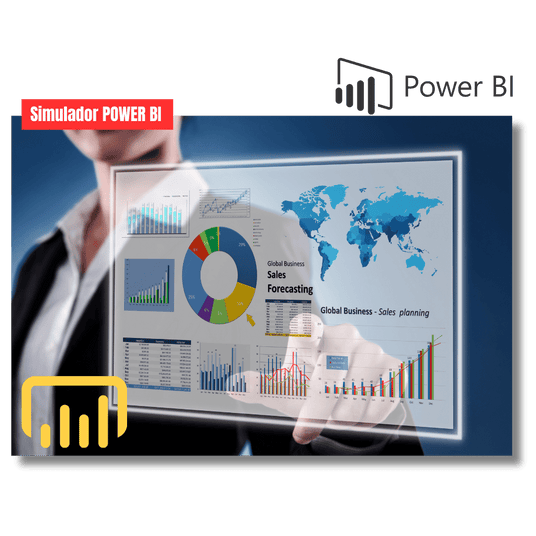
Power BI Practical Simulator
We have designed a complete and direct exercise to connect, transform and report data, coming from different sources (including Excel), in Microsoft Power BI.
Don't miss this opportunity to get this valuable Power BI simulator!
Available for the first enrolled students
Excelente información clara y precisa
Les comento que este curso es muy interesante pero he tenido problemas para seguir avanzando. Problemas personales.
Completo para poder entender y explotar la herramienta de Power BI
Me parece un curso bien practico y con una facilidad de horario muy buena
Muy completo y fácil de comprender
La metodologia de los modulos me gusto, es muy completa y te guia paso a paso
Me encanto, bastante bueno y practico, me animo a seguir estudiando para sacar alguna especializacion!!!! Muchas gracias
El curso es muy bueno y didactico, es una buena experiencia de aprendizaje que permite profundizar en esta valiosa herramienta de manejo de data y analítica.
Es un curso que me ha resultado muy útil y fácil de entender. Las guías son muy prácticas y completas.
Me gusta mucho la explicación
Voy poco a poco ya que en casa el Internet me falla
Explore other courses from Nohelia Bastidas
Discover other courses and learn something new today. Learn from the best!
Best selling courses
-
Handling Difficult People at Work: Effective Strategies to Improve Your Work Environment
★★★★★(19)$15.99 USD$59.99Unit price /Unavailable -
-
-
-
-
Analytics and Artificial Intelligence with Power BI
★★★★★(10)$15.99 USD$75.00Unit price /Unavailable -
ChatGPT for Professional Tasks and Microsoft Office
★★★★★(14)$15.99 USD$67.00Unit price /Unavailable -
-
-
B2B Consultative Sales: Innovation and techniques for extraordinary results
★★★★★(9)$15.99 USD$97.00Unit price /Unavailable -
-
-
-
-
-
-
-
Training of Internal Auditors in Quality Management Systems
★★★★★(179)$15.99 USD$74.99Unit price /Unavailable
What to expect from G-Talent courses?
-
Study at your own pace
Get video courses, taught by top instructors, to study at your own pace
-
Learn from the best
Provides high quality courses developed by carefully selected experts
-
Quality guaranteed
Not sure? All our courses offer a 30-day success guarantee
-
Permanent accompaniment
Learn at your own pace, with lifelong updates, access and support.
-
Personalized certificate
Get a world-class certificate, with international validity and a unique encrypted QR code
-
G-Tools: For Students
Find all the tools you need for your employability in one place.