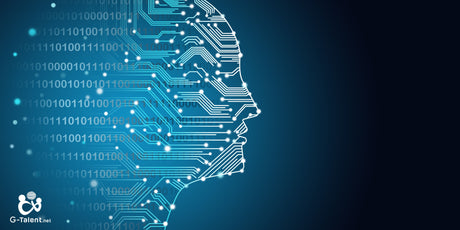EXPERT in Design of Terraces and Small Domestic Gardens
By Alvaro Garcia | Best-Selling Instructor. Architect & Graphic Designer
15 day refund guarantee
This course includes:
▪️ 2h 00m duration on demand
▪️ 121 lessons
▪️ 12 downloadable resources
▪️ Available on mobile devices
▪️ Access forever
▪️ Language:
- Spanish
▪️ Unlimited consultations
✦ Bonus: Downloadable Guide Set
⚑ Certificate of completion
What you will learn
What you will learn
🟧 You will learn about the latest trends in kitchen design, including current styles, materials and technologies.
🟧 You will learn to design kitchens that optimize ergonomics and functionality, guaranteeing comfortable and accessible spaces for all users.
🟧 You will master the techniques of planning and organizing spaces, creating efficient and well-structured kitchens.
🟧 You will discover how to integrate the kitchen with other areas of the home, promoting the creation of open and multifunctional spaces.
🟧 You will develop decorating and aesthetic skills to design kitchens that are not only functional, but also visually appealing.
🟧 You will learn multiple tricks, tips, resources and design tools that will allow you to stand out in the job market.
🟧 You will have the opportunity to work on real projects, gaining practical experience that will prepare you to face the challenges of the market.
Course content
Course content
U1: History and trends of Terraces and gardens
- Introduction
- The Magic of Color
- Warm Colors and Cool Colors
- The Color Range
- General Concepts
- Organization chart
- Zoning
- Distribution
- Color Relationships
- Terraces
U2: Theory and Practice of Terrace Design
- General Concepts
- Soils
- Vertical Parameters
- Roofs
- Lightning
U3: Main Concepts on Architectural Technical Drawing
- Lines
- Scales
- Drawing Tool
- Surveying of plans
- Floors
- Representation Agreements in Doors, Windows, Stairs Plants
- Using the Square and the Protractor
- Architectural Drawing
- Elevations
- Selections
- Using the Scale Ruler
- Representation Agreements
- General Symbols in Plans
- Text on Plans
U4: Computer Aided 2D Drawing with AutoCAD in Garden Terrace Design
- Download, Install, Configure and Run AutoCAD Software
- Setting up the AutoCAD interface and workspace
- Selecting entities in AutoCAD
- Let's Learn the Main Two-Dimensional (2D) Drawing Tools of AutoCad
- Modifying and Manipulating Objects and Entities in AutoCAD
- Model Space (Work) and Presentation Space (LayOut) in AutoCAD
- Image Files as External References
- The Plan Scale: Graphic and Numerical
- Activity: Drawing an Interior Space
- Activity: Basic Drawing Techniques
- Creating, Editing and Inserting a Label in Our Plans
- Printing Graphic Documentation
U5: 3D Design of Terraces and Small Gardens
- What is LayQut?
- 3D Visualization Tools Camera Types
- Keyboard Shortcuts
- Selection Methods with Sketchup
- 2D drawing
- 3D drawing
- Work in layers
- Apply maps and textures
- Scenes and Animation
- Visual Styles in Sketchup
- Creating a staircase from scratch
- Furniture from AutoCad
- Warehouse Extensions Warehouse
- Make Face 1920x1080 no stamp
- Installing Plugins
- Editable Sketchup Installation
U6: Photorealistic Image Rendering of our designs with VRay
- Lighting Adjustment
- Camera Setting
- Dimension and Resolution Adjustment
- The Frame Buffer
- VRay Fundamentals I
- VRay II Fundamentals
- Sphere and Spotlight Lights
- VRay Materials Fundamentals
- Final Rendering
U7: Editing Photographs of Our Projects and Design in Adobe PhotoShop
- How to Download and Install PhotoShop Correctly
- The PhotoShop interface
- Setting up PhotoShop for
- Import and Install PhotoShop Actions
- Sketch an Architecture I
- Sketch an Architecture II
- Brightness and Contrast
- Exhibition without a Seal
- Levels without Seal
- Intensity, Hue and Saturation
- Black and White without Stamp
- Photo Filter
- Map of Fegradado
- Flash without Seal
- Vignettes without Seal
- Watermarks and Signatures
U8: Layout and Presentation of Our LayOut Design Proposal
- Download and install the LayOut Graphic Layout program
- Document Settings
- Preparing the 3D model for LayOut
- Layout Template
- Unified and formats in LayOut without stamp
- Importing external objects without a seal
- Create, distribute and group shapes with Layout
- Colors, Shape Styles and Fills in LayOut for SketchUP
- Updating scenes in LayOut
- Text, dimensions, measurements, notes and legends on the drawing with LayOut
- Layers in LayOut
U9: Theory of the Design Course for Terraces and Small Domestic Gardens
- Terrace and Garden Design: How to Transform Your Outdoor Space
- The Art of Garden Design in Small Spaces
- Patio Planning and Design: Create the Perfect Oasis at Home
- Design Your Own Garden: Creative and Practical Ideas
- Home Garden Design: From Planning to Implementation
- Small Gardens Big Ideas: Designing a Beautiful and Functional Garden
- Urban Gardens: Designing Green Spaces in the City
- Terrace and Garden Design for Beginners
- Home Garden Design: How to Make the Most of Your Outdoor Space
- Garden and Terrace Design: Create a Green Haven in Your Own Home
- Garden Design: Create a Natural and Comfortable Space at Home
- Small Terrace and Garden Design: Inspiring and Creative Ideas
- Urban Landscape Design: How to Make a Garden in the City
- Sustainable Terrace and Garden Design: Take Care of the Environment while Beautifying your Home
- Small Garden Design: How to Make Your Space Feel Bigger
- Balcony Garden Design: Ideas to Make the Most of Small Spaces
- Gardens at Home: Design, Maintenance and Basic Care
- Vertical Gardens: Design a Living Wall on your Terrace or Garden
- Terrace and Garden Design with Pool: How to Integrate Nature into a Recreational Space
- Zen Terrace and Garden Design: Create a Calm and Serene Environment in your Home
U10: Resources for the "Expert in Terrace and Small Garden Design" Student
- Download free images and textures for your designs
- Download CAD Resources in DWG format for your Projects
- Download Icons, Anagrams and Logos
- Download fully customizable fonts and typefaces
- Download Three-Dimensional (3D) Models
- Download Royalty Free Images to use in your Designs
- Download Vector Resources for your Designs
- Protect your projects. Always safe backups in the cloud
Course evaluation
- This course contains a final exam
G-Tools: For Students
- Exclusive access to cutting-edge student tools: improve your employability, participate in exclusive events, take advantage of our intelligent virtual assistant, and more.
⚑ Certificate of completion
- Your personalized digital certificate, a unique badge of your achievements, with international validity, course duration and QR code for instant verification.
__
Downloadable resources:
📎 Downloadable Guide Set:
▸ Image gallery set
▸ PDF file set
▸ Notes
Description
Description
✔️ Gain sufficient knowledge to tackle the task of properly planning a design project.
✔️ Handling of Photoshop, Illustrator, Premier, InDesign, Wordpress, Mailchimp, SketchUp, Video Recording, Photography at basic and professional levels.
✔️ You will learn how to use Illustrator to create graphic pieces in different formats, knowing all its tools and functions.
✔️ You will learn to use Photoshop as your preferred tool for retouching, creating and editing images.
✔️ You will learn how to use Premiere from scratch and step by step to create audiovisual projects.
✔️ Provide the student with the knowledge and representation techniques to present a visually organized and valid project for subsequent execution.
✔️ By taking this course you will become part of an educational community specialized in the subject, which will give you support, resources and advice for life.
Companies from all industries invest in the development of their teams with this course from G-Talent and Alvaro Garcia


Alvaro Garcia
Best-Selling Instructor. Architect & Graphic Designer
About Alvaro Garcia
About Alvaro Garcia
Best-Selling Instructor. Architect & Graphic Designer
Expert in graphic representation and online/in-person training in design software, creativity, architecture and other related fields. With more than 20 years of experience, he has trained thousands of Spanish-speaking professionals, helping them hone their skills and master the tools necessary to excel in their respective fields.
Álvaro has extensive experience in the creation of educational audiovisual material and content, using various formats and media to facilitate and optimize the learning process. His innovative approach and passion for teaching are reflected in each of his courses, designed to offer a complete and accessible educational experience for all levels.
As a member of the Kinetic Education Collective and a pro instructor at G-Talent, Álvaro is certified by Autodesk and Adobe Creative Suite, which attests to his deep knowledge and mastery of the most advanced tools in design and architecture. Throughout his career, he has trained more than 160,000 students, who have left more than 16,000 positive reviews, a testament to the quality and effectiveness of his teachings.
In addition to his role as an instructor, Álvaro collaborates with prestigious institutions such as the European University of Madrid (UEM), the Official College of Architects of Madrid (COAM), the National University of the South (UNS), and the School of Masters in Design and Communication (ESMADECO), among others.
What makes Alvaro different?
▪️ Broad and Diversified Experience: More than 20 years teaching and creating educational content, with a solid foundation in architecture and graphic design.
▪️ Recognized Certifications: Certified by Autodesk and Adobe Creative Suite, guaranteeing a level of teaching aligned with international standards.
▪️ Focus on Practical Education: Alvaro specializes in creating courses that not only teach theory, but also provide practical tools that students can apply immediately.
If you are looking for an instructor with vast experience, a passion for teaching, and a practical approach to graphic design and architecture, Álvaro García is your ideal choice.

Discover the added value: G-Tools and much more
In addition to high-quality content, this course gives you access to G-Tools, a suite of tools and resources designed to enhance your learning and your career.
Employability support resources, live events and take advantage of Aixa.IA's artificial intelligence to resolve your questions at any time.
Lo que me permite disfrutar de un jardín hermoso y cuidar del medio ambiente.
Los materiales proporcionados por el profesor eran muy completos y bien organizados.
La iluminación cuidadosamente seleccionada transforma mi jardín por la noche.
anto si eres principiante como si tienes experiencia previa en modelado 3D, este curso se adapta a tus necesidades.
Con poco espacio, un jardín vertical fue la solución perfecta. Ahora tengo un rincón verde lleno de vida en mi apartamento.
El arquitecto que impartió el curso no solo conocía a fondo SketchUp, sino que también transmitió su pasión por la arquitectura.
Invertir en el diseño de mi terraza fue una excelente decisión. No solo disfruto más de mi hogar, sino que también aumentó su valor de mercado.
Modelar en 3D me ha permitido detectar errores de diseño en una etapa temprana, lo que se traduce en un ahorro de tiempo y recursos.
Mi terraza se convirtió en el lugar favorito de reunión para mi familia.
Gracias a la metodología del curso, pude dominar las herramientas básicas y avanzadas de SketchUp en muy poco tiempo.
Explore other courses from Alvaro Garcia
Discover other courses and learn something new today. Learn from the best!
-
Design and Present your Professional Projects with Canva
★★★★★(11)$13.99 USD$67.00Unit price /Unavailable -
Master in Graphic Design, Editorial, Web, Video, Photo, 3D
★★★★★(12)$15.99 USD$97.00Unit price /Unavailable -
Master in Interior Architecture, Interior Design and Decoration
★★★★★(12)$15.99 USD$97.00Unit price /Unavailable -
Preparation for the official English B1 or B2 certificate
★★★★★(39)$15.99 USD$67.00Unit price /Unavailable -
VRay Sketchup, from basic to expert professional (Chaos Group)
★★★★★(10)$15.99 USD$98.00Unit price /Unavailable -
Autodesk AutoCAD for Interior Design and Architecture
★★★★★(11)$15.99 USD$67.00Unit price /Unavailable -
Postproduction in PhotoShop - Render Photo Retouching
★★★★★(9)$15.99 USD$97.00Unit price /Unavailable -
Expert in Design, Urban and Landscape Planning
★★★★★(11)$15.99 USD$97.00Unit price /Unavailable -
-
LayOut for SketchUp. Advanced Presentation Design
★★★★★(10)$15.99 USD$97.00Unit price /Unavailable
Best Selling Courses in Personal Development
-
Handling Difficult People at Work: Effective Strategies to Improve Your Work Environment
★★★★★(18)$15.99 USD$59.99Unit price /Unavailable -
-
-
-
-
Analytics and Artificial Intelligence with Power BI
★★★★★(10)$15.99 USD$75.00Unit price /Unavailable -
ChatGPT for Professional Tasks and Microsoft Office
★★★★★(13)$15.99 USD$67.00Unit price /Unavailable -
-
-
B2B Consultative Sales: Innovation and techniques for extraordinary results
★★★★★(9)$15.99 USD$97.00Unit price /Unavailable -
-
-
-
-
-
-
-
Training of Internal Auditors in Quality Management Systems
★★★★★(179)$15.99 USD$74.99Unit price /Unavailable
What to expect from G-Talent courses?
-
Study at your own pace
Get video courses, taught by top instructors, to study at your own pace
-
Learn from the best
Provides high quality courses developed by carefully selected experts
-
Quality guaranteed
Not sure? All our courses offer a 15-day success guarantee
-
Permanent accompaniment
Learn at your own pace, with lifelong updates, access and support.
-
Personalized certificate
Get a world-class certificate, with international validity and a unique encrypted QR code
-
G-Tools: For Students
Find all the tools you need for your employability in one place.