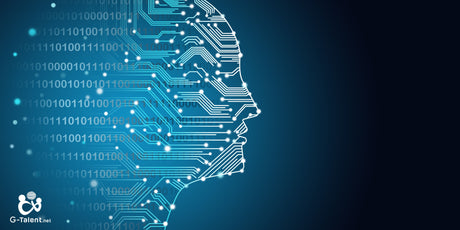Learn Google Analytics 4 and Looker Studio
Do you want to turn data into strategic decisions? In this course, you will learn how to use Google Analytics 4 and Looker Studio to transform raw information into valuable insights. From the initial setup to advanced tool usage, you will acquire key skills to optimize the performance of your website or application.
By Barbara Mackey | Data analysis and visualisation expert
This course includes:
▪️ 5h 09m duration on demand
▪️ 51 lessons
▪️ 3 downloadable resources
▪️ Available on mobile devices
▪️ Access forever
▪️ Language:
▪️ Unlimited consultations
✦ Bonus: Set of Downloadable Guides
⚑ Certificate of completion
What you will learn
What you will learn
Course content
Course content
__
Downloadable resources:
Description
Description
Companies from all industries invest in the development of their teams with this course from G-Talent and Barbara Mackey


Barbara Mackey
Data analysis and visualisation expert
About Barbara Mackey
About Barbara Mackey
Data analysis and visualisation expert

Discover the added value: G-Tools and much more
Explore other courses from Barbara Mackey
Discover other courses and learn something new today. Learn from the best!