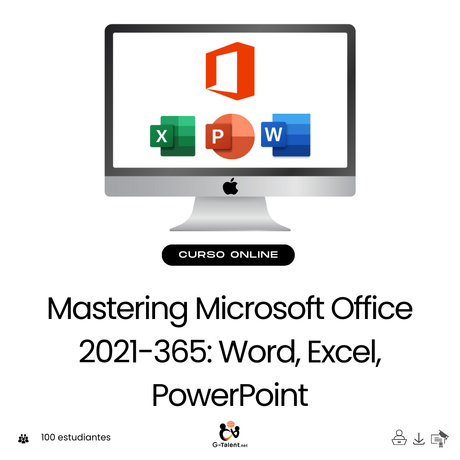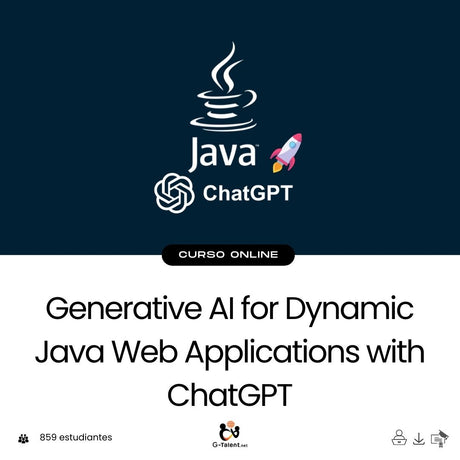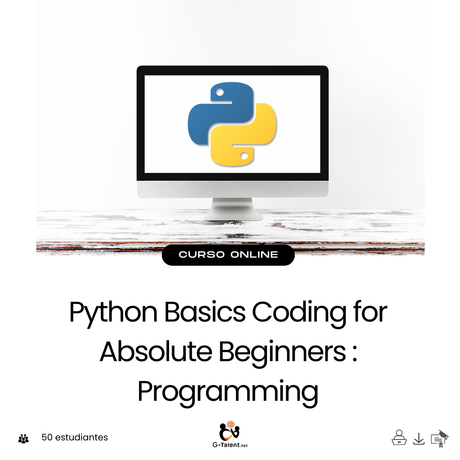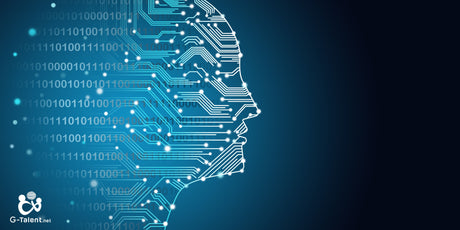The Complete Full Stack Web Development Bootcamp
Por Sekhar Metla | Educator and Information Technology Specialist
Garantía de 30 días
Consigue todos los cursos de G-Talent
Consigue este curso y más de 450 cursos impartidos por expertos con el Plan ACCESO TOTAL
Este curso incluye:
▪️ 20h 47min de duración bajo demanda
▪️ 202 lecciones
▪️ 7 recursos descargables
▪️ Disponible en dispositivos móviles
▪️ Acceso para siempre
▪️ Idioma:
- Ingles
▪️ Consultas ilimitadas
Bonus: Set of Downloadable Guides
⚑ Certificado de finalización
¡AVANZA SIN LÍMITES!
Por solo $37.00 USD puedes acceder a todos los cursos
Con tu Acceso TOTAL, disfrutarás de:
- Aprendizaje Ilimitado: Accede a todos nuestros cursos (actuales y nuevos lanzamientos).
- Variedad de Temas: Desde desarrollo personal hasta habilidades técnicas, hay algo para todos.
- Live: Contenido exclusivo para miembros.
- Mayor ahorro: ¡Ahorra +80% en comparación con la compra individual de cursos!
¡Expande tus conocimientos y habilidades con acceso TOTAL!
👉 Consigue ACCESO TOTAL
¡Cupos limitados!

The Complete Full Stack Web Development Bootcamp
Lo que aprenderás
Lo que aprenderás
🟧 Using ChatGPT for Development to assist in code generation, debugging, and optimization
🟧 Apply Generative AI for project planning, documentation, and productivity enhancement
🟧 Implement modern UI design principles for enhanced user experience
🟧 Write efficient, reusable, and modular code in Java programming
🟧 Develop dynamic web applications using JSP and Servlets
🟧 Deploy and manage applications on Apache Tomcat server
🟧 Learn configuration and troubleshooting of web servers
🟧 Design and manage databases with MySQL
🟧 Full Stack Integration - Combine frontend and backend skills to build and deploy complete web applications
🟧 Implement real-world projects to reinforce learning
🟧 Capstone Project - Build a fully functional full-stack web application from scratch
🟧 Apply all learned skills in a comprehensive project
Contenido del curso
Contenido del curso
U1: Getting started
- Introduction
- Getting started on Windows, macOS, and Linux
- How to ask great questions
- FAQ’s
U2: Overview of Full Stack Development
- Understanding the role of a full-stack developer
- Exploring front-end, back-end, and database technologies
U3: ChatGPT Basics: An OpenAI Innovation
- What is ChatGPT
- Set up an account with ChatGPT
- How to use ChatGPT
- ChatGPT for your day-to-day tasks
- HTML5 Essentials: A Cheat Sheet for Mastery
U4: Frontend Fundamentals: HTML & CSS
- HTML5 and CSS3 fundamentals
- Using ChatGPT to create HTML5 source code
- Using ChatGPT to create CSS3 source code
- Installing code editor – Sublime Text
- HTML – heading
- HTML – paragraph
- HTML - formatting text
- HTML – forms
- HTML – tables
- HTML – navbar / menu
- HTML – div tag
U5: Frontend Development: The Essentials
- HTML5 – audio
- HTML5 – video
- HTML5 – drag and drop
- HTML5 – iframe
- HTML5 – YouTube video setting
- HTML5 – registration form
- HTML5 – login form
- Coding exercise
- Solution for a coding exercise
- CSS3 Essentials: A Cheat Sheet for Styling Mastery
U6: Frontend Development – Intermediate Level
- CSS – creating a webpage with CSS
- CSS – inline CSS
- CSS – internal CSS
- CSS – external
- CSS – classes
- CSS - id
- CSS – colors
- CSS – backgrounds
- CSS – padding
- CSS – borders
- CSS – box model
U7: Frontend Development – Advanced Level
- CSS – forms
- CSS – website layout
- CSS – rounded corners
- CSS – pseudo classes
- CSS – gradients
- CSS – shadows
- CSS – button styles
- CSS – creating flexbox
- CSS – creating grids
- CSS – social media icons
- CSS – coding exercise
- CSS – solution for coding exercise
- JavaScript Fundamentals: A Cheat Sheet for Dynamic Development
U8: Dynamic Frontend: Introduction to JavaScript
- Exploring Frontend JavaScript Scripting
- Using ChatGPT to create JavaScript source code
- JavaScript First program
- Variables
- Data types
U9: Dynamic Frontend: JavaScript Essentials
- Internal JavaScript
- External JavaScript
- Inline JavaScript
- Async and defer
- String formatting
- String methods
- Use ChatGPT for DOM string manipulation
- Comparison operators
- Logical operators
U10: Dynamic Frontend: JavaScript Intermediate Level
- If statements
- If-else statements
- Switch-case statements
- Use ChatGPT for DOM decision making
- While Loop
- For Loop
- Use ChatGPT to create list of items
- Coding Exercise
- Solution for Coding Exercise
U11: Dynamic Frontend: JavaScript Advanced Level
- Create a Function
- Function call()
- ChatGPT to create a function with arguments
- Error Handling – Try-catch
- Error Handling – Try-catch-finally
- Login form validations
- Use ChatGPT to ES6 arrow functions
- Use ChatGPT to ES6 Classes
- Java Basics: A Cheat Sheet for Object-Oriented Programming
U12: Mastering Backend Programming with Java
- Introduction to server-side programming languages
- Using ChatGPT to create Java source code
- Java Installation (step by step)
- Java path setting (environment variables)
- IntelliJ IDEA Installation
- Getting start IntelliJ IDEA
- First Java “Hello World” program
- Java output – print from code
U13: Backend Programming – Java Essentials with Generative AI
- Use ChatGPT to learn variables
- General rules for creating variables
- Use ChatGPT to learn datatypes
- Primitive vs. non-primitive
- Use ChatGPT to learn Identifiers
- Use ChatGPT to learn Type casting
- Use ChatGPT to learn User input
- Use ChatGPT to learn arithmetic operators
- Use ChatGPT to learn increment – decrement operators
- Use ChatGPT to learn assignment operators
- Use ChatGPT to learn comparison operators
U14: Backend Programming – Java Operators and Strings
- What are Logical
- Use ChatGPT to learn AND operator
- Use ChatGPT to learn OR operator
- Use ChatGPT to learn NOT operator
- Use ChatGPT to learn Strings
- Use ChatGPT to learn String built-in methods
- Use ChatGPT to learn String indexing
- Use ChatGPT to learn String concatenation
U15: Backend Programming – Mastering If-Else Conditional Logic
- Use ChatGPT to learn If-else statements
- Use ChatGPT to learn else-if statements
- Use ChatGPT to learn ternary operator
- Use ChatGPT to learn switch-case program
- Assessment Test (EvenOdd Program)
- Solution for Assessment Test
U16: Backend Programming – Java Control Flow Statements
- low Charts
- Use ChatGPT to learn while loop statement
- Use ChatGPT to learn do-while loop statement
- Use ChatGPT to learn for loop statement
- Use ChatGPT to learn nested loops
- Use ChatGPT to learn for-each loop statement
- Use ChatGPT to learn break keyword
- Use ChatGPT to learn continue keyword
U17: Backend Programming – Java Working with Arrays
- Use ChatGPT to learn an arrays
- Use ChatGPT to learn creating an array of objects
- Use ChatGPT to learn change an array element
- Use ChatGPT to learn find an array length
U18: Backend Programming – Java Advanced Level
- Use ChatGPT to learn Basic math built-in functions
- Use ChatGPT to learn Random number generation
- Use ChatGPT to learn Display Current Date Time
- Use ChatGPT to learn Formatting Date and Time
- Use ChatGPT to learn Creating a Method
- Use ChatGPT to learn Calling a Method
U19: Web Development – Java Web Applications (project base learning)
- Overview of Java Web Technologies
- Client and Server-side programming
U20: Web Development – Java Local Development Setup
- Java Architecture and components
- JDK - Java Development Kit (JDK) Installation (step by step)
- Java path setting (environment variables) windows
- Eclipse EE - Download and install for Enterprise Java Web Developers
- Starting Eclipse IDE and Explore Futures
- Creating a New Dynamic Web Project in Eclipse
- Apache Tomcat Essentials: A Cheat Sheet for Server Management
U21: Web Development – Java Apache Tomcat Web Server Setup
- Apache Tomcat Web Server Architecture
- Download and Installing Tomcat
- Configuring Tomcat on Eclipse for Deploying Java Web Applications
U22: Web Development – Java Server Pages (JSP)
- Introduction to JSP and Its Syntax
- JSP Directives, and Scripting Elements
- Using JSP for Dynamic Content Generation
U23: Web Development – Java Servlet Development
- Java Servlets and Their Lifecycle
- Creating and Deploying Servlets
- Handling Form Data and HTTP Requests
- JSP, Servlets and JDBC : A Cheat Sheet for Java Web Development
U24: Databases and Data Management – MySQL Server Setup
- Introduction to MySQL
- Download and Installing MySQL Server
- Installation Steps for macOS and Linux (notes)
- Installing MySQL Workbench
- Start MySQL Server using Workbench
- Creating Database and table
- MySQL Essentials: A Cheat Sheet for Database Management
U25: Databases and Data Management - SQL Queries for Data CRUD Functions
- Query on INSERT data records into table
- Query on SELECT statement
- Query on WHERE clause statement
- Query on UPDATE statement
- Query on DELETE statement
U26: Web Development - Project: Building a Complete Reporting Web Application
- Project Planning and Design
- Set Up the MySQL Database
- Create a New Dynamic Web Project in Eclipse
- Add MySQL JDBC Driver (connector) to the Project
- Connecting Java Applications to MySQL
- Create a Servlet for Report Logic
- Create an index JSP and link to Servlet
- Run the Application - Read Records for Report View
U27: Web Development - JDBC: Inserting Data into a Database
- Add a Link to Index jsp
- Create the Registration Form JSP
- Create the Servlet to Handle Form Submission
- Testing the Application (create records)
U28: Web Development – JDBC: Update a Record Functionality
- Create the Edit Form JSP Page
- Add an Edit link on Report View form
- Create the Update Servlet
- Testing the Application (update records)
U29: Web Development – JDBC: Delete a Record Functionality
- Add a Delete Link on Report View form
- Create the Delete Servlet
- Test the Application (delete records)
U30: Web Development – Enhance the security of Web Application
- Use MD5 algorithm to encrypt user passwords
- Test Encrypted user passwords
U31: Web Development – Java: Developing a Secure Login System
- Create a Login Form
- Create a Login Servlet
- Create a Dashboard Page
- Session Creation and Reading
- Create a Logout Servlet
- Test the Login functionality
U32: Web Development – Java Apps Create WAR and web .xml files
- Create WAR File of project by Eclipse
- Configure a web .xml file
U33: Web Development - Debugging MySQL JDBC Driver
- Ensure the MySQL JDBC Driver is Added to the Project
- Check the Class path on Tomcat
- Use the Correct Driver Class Name
G-Tools: For students
- Exclusive access to cutting-edge tools for students: improve your employability, participate in exclusive events, take advantage of our smart virtual assistant and more.
⚑ Certificate of completion
- Your personalized digital certificate, a unique badge of your achievements, with international validity, course duration and QR code for instant verification.
__
Recursos descargables:
📎 Supplementary Materials Set:
▸ 7 downloadable PDFs
Descripción
Descripción
✔️ Are you a music maker, performer, composer, or aspiring songwriter looking to up your game? This is the place to start.
Ear Training and Aural Skills is the practice of learning to play music by ear, learning to notate music by ear, and learning to understand music on a deeper level just by hearing it. In this class we are going to learn techniques for listening, analyzing, and notating music (writing it down) just by listening. Perfect Pitch is not required.
If you don't know me, I've published a lot of music theory classes here. Those classes have been really successful, and the number one request I've been getting from students is to make an Ear Training sequence of classes.
Empresas de todas las industrias invierten en el desarrollo de sus equipos con este curso de G-Talent y Sekhar Metla
La plataforma es muy intuitiva. Navegar por los cursos es sencillo y rápido, lo que hace que la experiencia de aprendizaje sea muy agradable.
G-Talent tiene una amplia gama de cursos que se adaptan a todos los intereses. ¡Siempre encuentro algo nuevo para aprender!
Los recursos y materiales proporcionados son de alta calidad. Las presentaciones y videos son muy profesionales y enriquecen el aprendizaje.
Me encanta que puedo estudiar a mi propio ritmo. Puedo acceder a los cursos en cualquier momento, lo que se adapta perfectamente a mi estilo de vida.
Los profesores son expertos en sus campos y explican los conceptos de manera clara y concisa. ¡Se nota que saben lo que hacen!
El equipo de soporte es muy amable y siempre está dispuesto a ayudar. Responden rápidamente a cualquier duda que tenga.
Los cursos se actualizan regularmente, lo que significa que siempre estoy aprendiendo las últimas tendencias y técnicas en mi área de interés.
Al finalizar un curso, recibo un certificado que realmente suma a mi currículum. ¡Es un gran plus!
Muchos cursos incluyen proyectos prácticos que me permiten aplicar lo que he aprendido de inmediato.
Los cursos son muy asequibles en comparación con otras plataformas. ¡Es una gran inversión para mi desarrollo personal y profesional!

Sekhar Metla
Educator and Information Technology Specialist
Sobre Sekhar Metla
Sobre Sekhar Metla
Educator and Information Technology Specialist
Mr. Sudha Sekhar Metla is a passionate educator and IT specialist committed to empowering students and professionals with the skills they need to excel in the competitive software industry. With a strong dedication to bridging the gap between academic learning and industry demands, his focus is on providing high-quality, practical software education that helps students achieve their professional goals.
Throughout his career, Sekhar has cultivated vast experience in software development, covering programming, web technologies, databases, and server administration. His specialties include:
• Artificial Intelligence, Machine Learning, and Data Science
• Programming Languages: Python, Java, C#, ASP.NET, C++, PHP, and more
• Web Development & UI/UX: HTML, CSS, Bootstrap, JavaScript, AJAX, and more
• Database Management: Microsoft SQL, MySQL, PostgreSQL, MongoDB, MariaDB, and others
• Operating Systems & Server Administration: Linux, Ubuntu, CentOS, Windows, and more
What sets him apart?
Sekhar’s teaching philosophy is simple: to provide practical learning experiences that resonate with real-world scenarios. He focuses on:
• Breaking down complex concepts into easily understandable lessons.
• Using high-quality audio and video content to enhance the learning experience.
• Sharing real-world examples to equip students with job-ready skills.
• Supporting students with a step-by-step approach that builds confidence and mastery.
Why choose to learn from Sekhar Metla?
• Comprehensive Expertise: A seasoned expert with in-depth knowledge in software development, AI, and database management.
• Practical Approach: His courses are designed to help you solve real-world problems, equipping you with applicable skills from day one.
• Structured Learning: Sekhar organizes his courses in a way that guides students from basics to advanced topics, always with practical examples and projects.
• Tangible Results: His approach is focused on ensuring students meet their goals and are fully prepared to excel in the software industry.
Join the learning journey with Sekhar Metla!
If you're ready to transform your skills and gain practical, applicable knowledge, he invites you to explore his courses. Together, we’ll tackle challenges, build confidence, and master the skills necessary to thrive in the software industry.
Enroll today and take the first step towards success!

Discover the added value: G-Tools and much more
In addition to high-quality content, this course gives you access to G-Tools, a suite of tools and resources designed to enhance your learning and career.
Employability support resources, live events and take advantage of Aixa.IA's artificial intelligence to resolve your questions at any time.
Explora otros cursos de Sekhar Metla
Descubre otros cursos y aprende algo nuevo hoy mismo. ¡Aprende de los mejores!
-
Mastering Microsoft Office 2021-365: Word, Excel, PowerPoint
$10.99 USD$59.99Precio unitario /Agotado -
The Complete Full Stack Web Development Bootcamp
★★★★★(10)$10.99 USD$59.99Precio unitario /Agotado -
Generative AI for Beginners Future of Innovation Unlocked
$9.99 USD$59.99Precio unitario /Agotado -
Generative AI for Dynamic Java Web Applications with ChatGPT
★★★★★(10)$10.99 USD$59.99Precio unitario /Agotado -
Python Basics Coding for Absolute Beginners : Programming
★★★★★(5)$9.99 USD$59.99Precio unitario /Agotado
Los cursos más vendidos
-
Manejo de Personas Difíciles en el Trabajo: Estrategias Efectivas para Mejorar tu Ambiente Laboral
★★★★★(24)$13.99 USD$97.00Precio unitario /Agotado -
Microsoft Excel básico hasta avanzado y Power BI
★★★★★(6)$15.99 USD$90.00Precio unitario /Agotado -
-
-
-
Analítica e Inteligencia Artificial con Power BI
★★★★★(10)$10.99 USD$75.00Precio unitario /Agotado -
ChatGPT para Tareas Profesionales y Microsoft Office
★★★★★(14)$15.99 USD$67.00Precio unitario /Agotado -
-
-
Ventas Consultivas B2B: Innovación y técnicas para resultados extraordinarios
★★★★★(9)$13.99 USD$97.00Precio unitario /Agotado -
-
-
-
-
-
-
Community Manager - Marketing en Redes Sociales
★★★★★(361)$13.99 USD$80.00Precio unitario /Agotado -
Formación de Auditores Internos en Sistemas de Gestión de la Calidad
★★★★★(179)$10.99 USD$74.99Precio unitario /Agotado
Cursos de Desarrollo Personal
Ver todos-
-
Manejo de Personas Difíciles en el Trabajo: Estrategias Efectivas para Mejorar tu Ambiente Laboral
★★★★★(24)$13.99 USD$97.00Precio unitario /Agotado -
Certificado de PNL y Desarrollo Personal - 2 cursos en 1 (Niveles I,II y III incluidos)
★★★★★(14)$12.99 USD$67.00Precio unitario /Agotado -
-
-
-
Liderazgo impulsado por un propósito ¿Puede cualquier persona ser líder empresarial?
★★★★★(10)$10.99 USD$67.00Precio unitario /Agotado -
Supervisión 4.0 Liderazgo y Desarrollo de Equipos
★★★★★(10)$10.99 USD$59.99Precio unitario /Agotado
¿Qué esperar de los cursos de G-Talent?
-
Estudia a tu ritmo
Consigue cursos en video, impartidos por instructores de primera, para estudiar a tu propio ritmo
-
Aprende de los mejores
Lleva cursos de alta calidad desarrollados expertos seleccionados con cuidado
-
Calidad garantizada
¿No estás seguro?, todos nuestros cursos ofrecen garantía de éxito de 30 días
-
Acompañamiento permanente
Aprende a tu ritmo, con actualización, acceso y acompañamiento de por vida.
-
Certificado personalizado
Consigue un certificado de clase mundial, con validez internacional y código único cifrado QR
-
G-Tools: Para estudiantes
Encuentra todas las herramientas que necesitas para tu empleabilidad en un solo lugar.